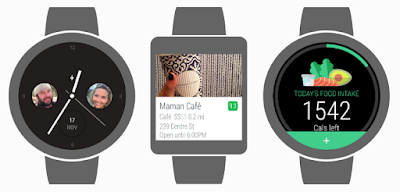Introducing the ExifInterface Support Library
Posted by Ian Lake , Developer Advocate With the release of the href="https://developer.android.com/topic/libraries/support-library/revisions.html?utm_campaign=android_launch_exifsupportlibrary_122116&utm_source=anddev&utm_medium=blog#rev25-1-0">25.1.0 Support Library, there's a new entry in the family: the ExifInterface Support Library. With significant improvements introduced in Android 7.1 to the framework's href="https://developer.android.com/reference/android/media/ExifInterface.html?utm_campaign=android_launch_exifsupportlibrary_122116&utm_source=anddev&utm_medium=blog">ExifInterface , it only made sense to make those available to all API 9+ devices via the Support Library's ExifInterface . The basics are still the same: the ability to read and write href="https://en.wikipedia.org/wiki/Exif?utm_campaign=android_launch_exifsupportlibrary_122116&utm_source=anddev&utm_medium=blog">Exif tags embedded withi...