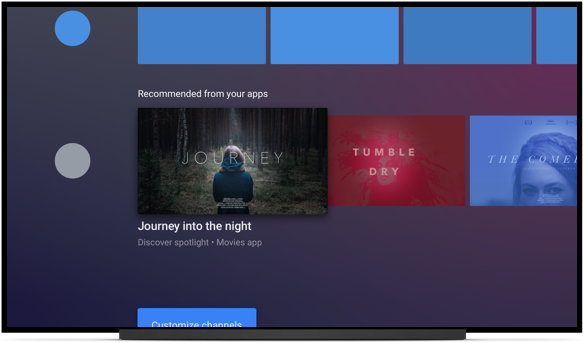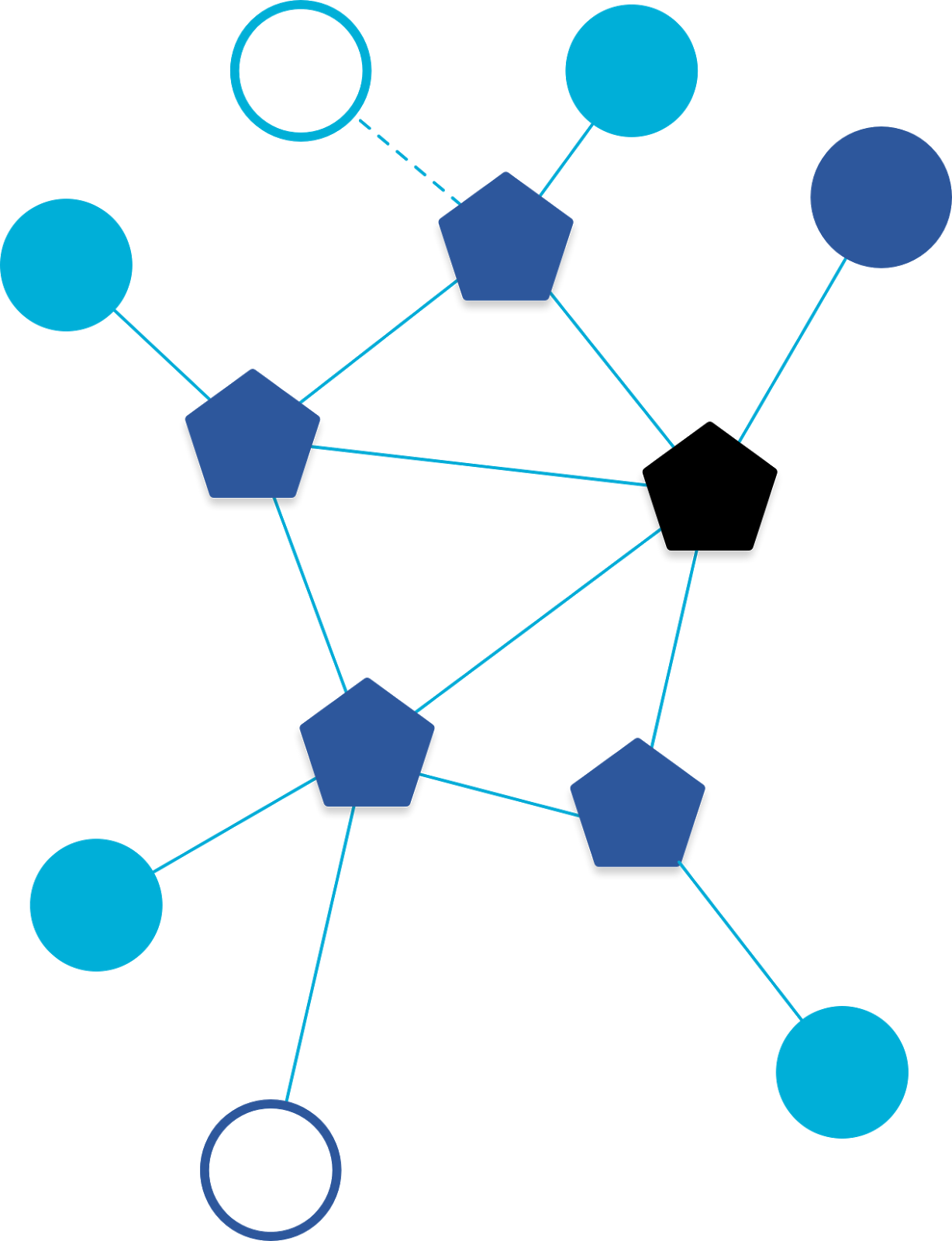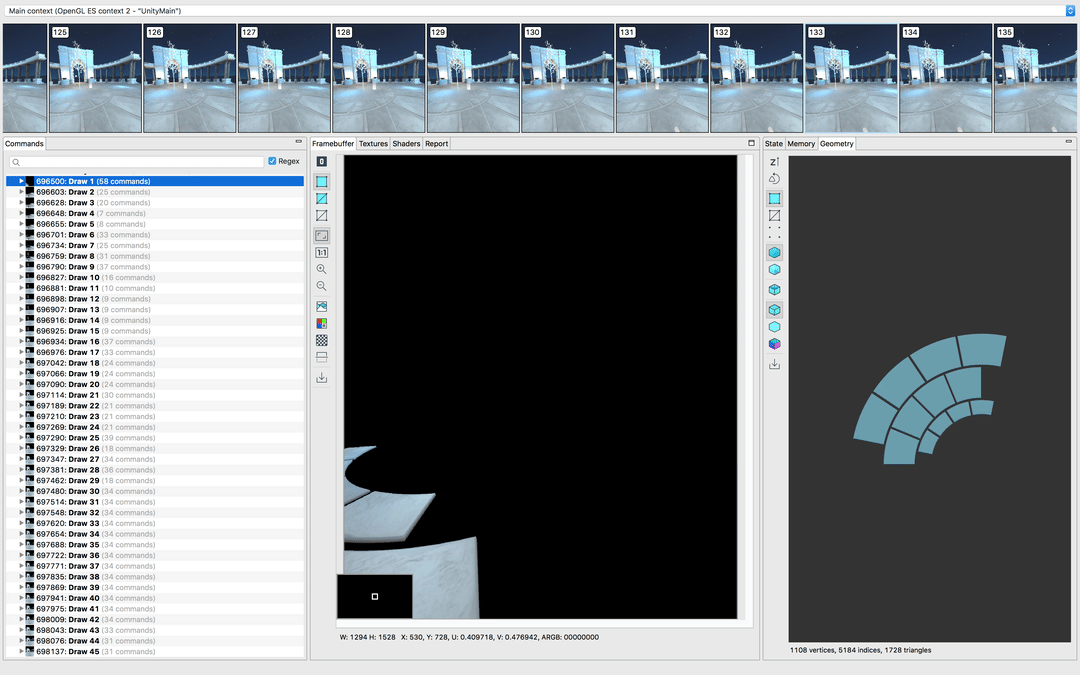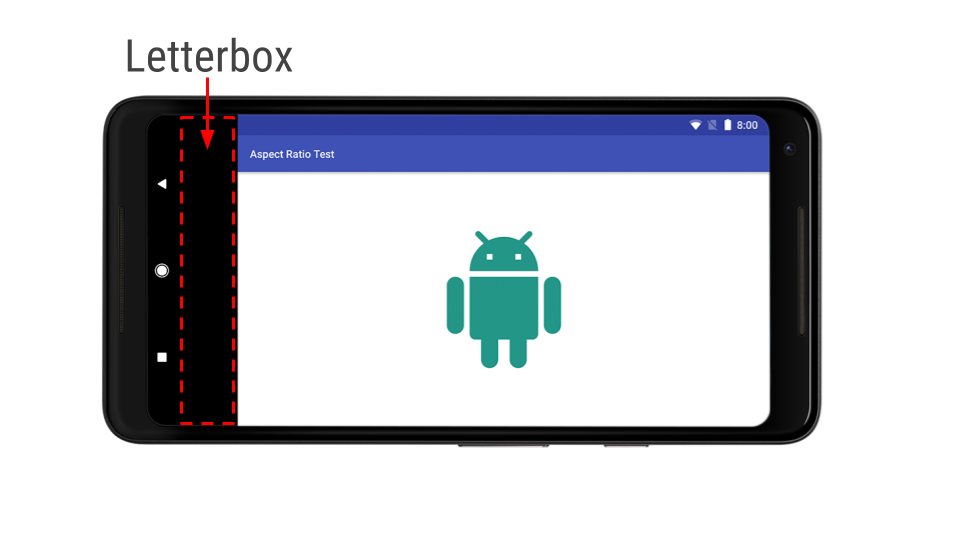A look back at the most read Google Play posts on Medium in 2017

Posted by Sergejs Cuhrajs, Community Manager, Google Play Earlier this year we launched the href="https://medium.com/googleplaydev">Google Play Apps & Games publication on Medium to help developers discover best practices and insights to grow successful apps and games businesses on Google Play. As we draw closer to the end of the year we thought it's a good time to revisit some of our most popular posts according to you – our readers. It's clear that many of you are excited by the potential of new technology, such as Virtual Reality (VR) and Augmented Reality (AR), and how it could enhance user interaction with your apps and games. You're also concerned with everyday issues including how to keep your APK size manageable, how to acquire new users, and how to monetize games without pushing away your players. So without further adieu, here's the list of the top 10: href="https://medium.com/googleplaydev/applying-human-centered-design-to-emerging-tech