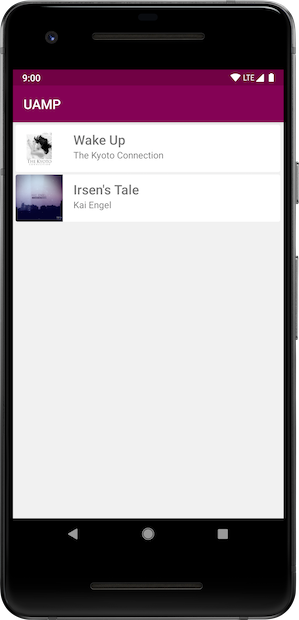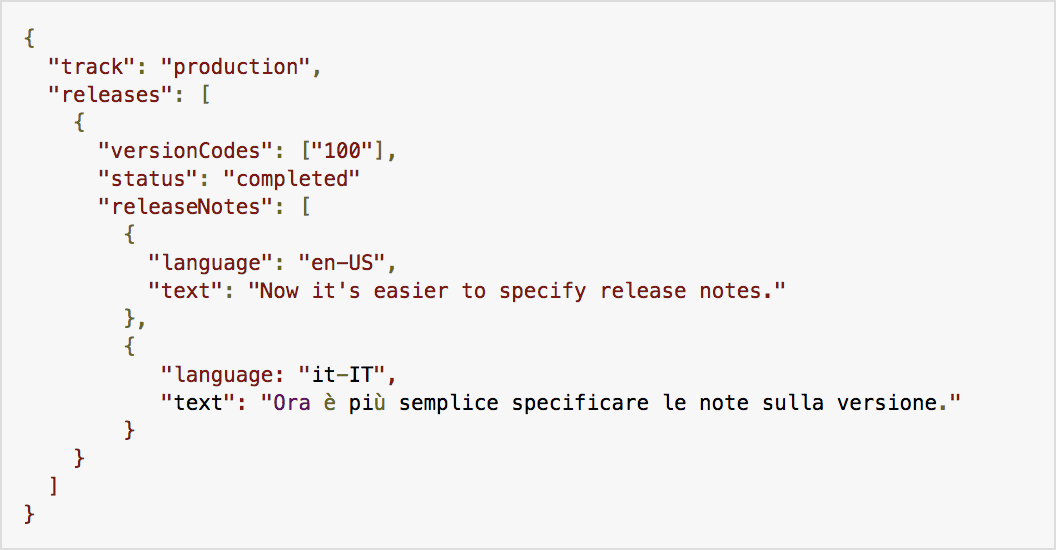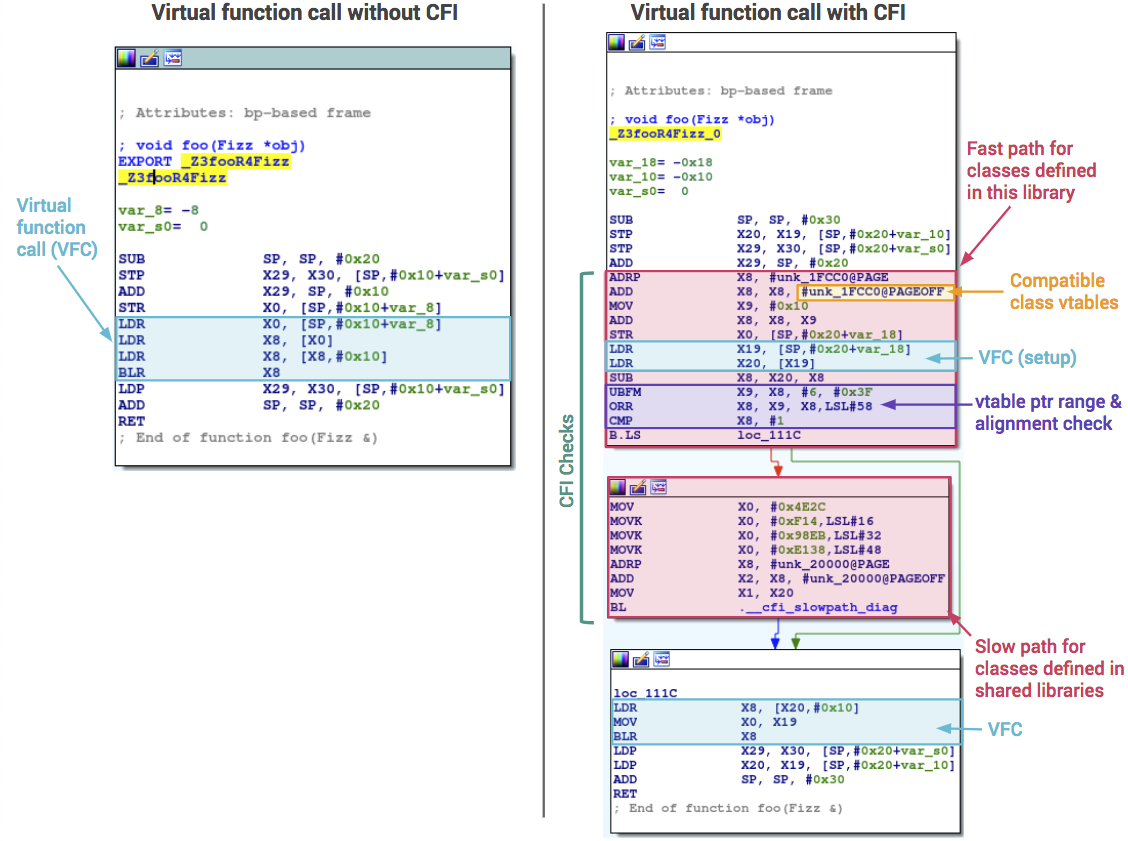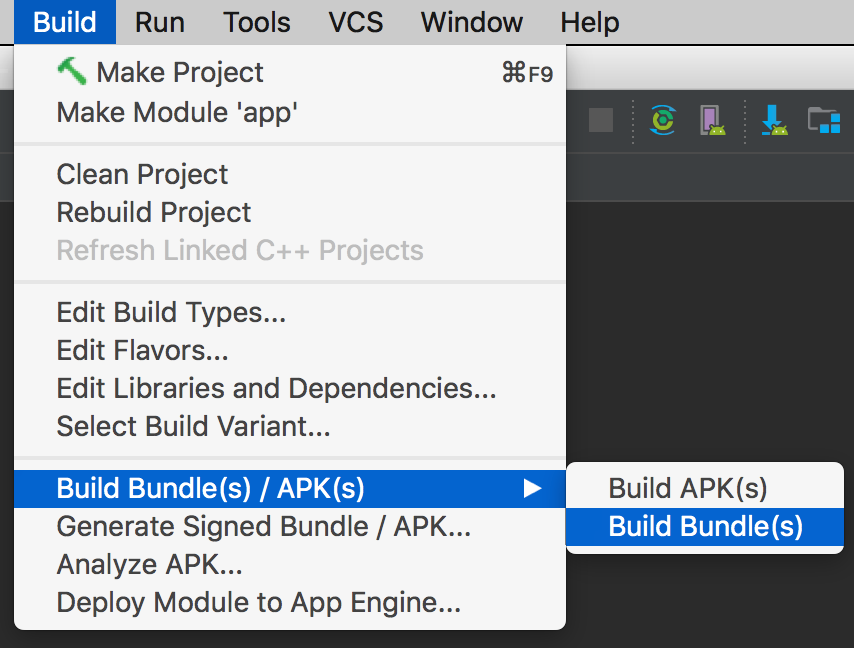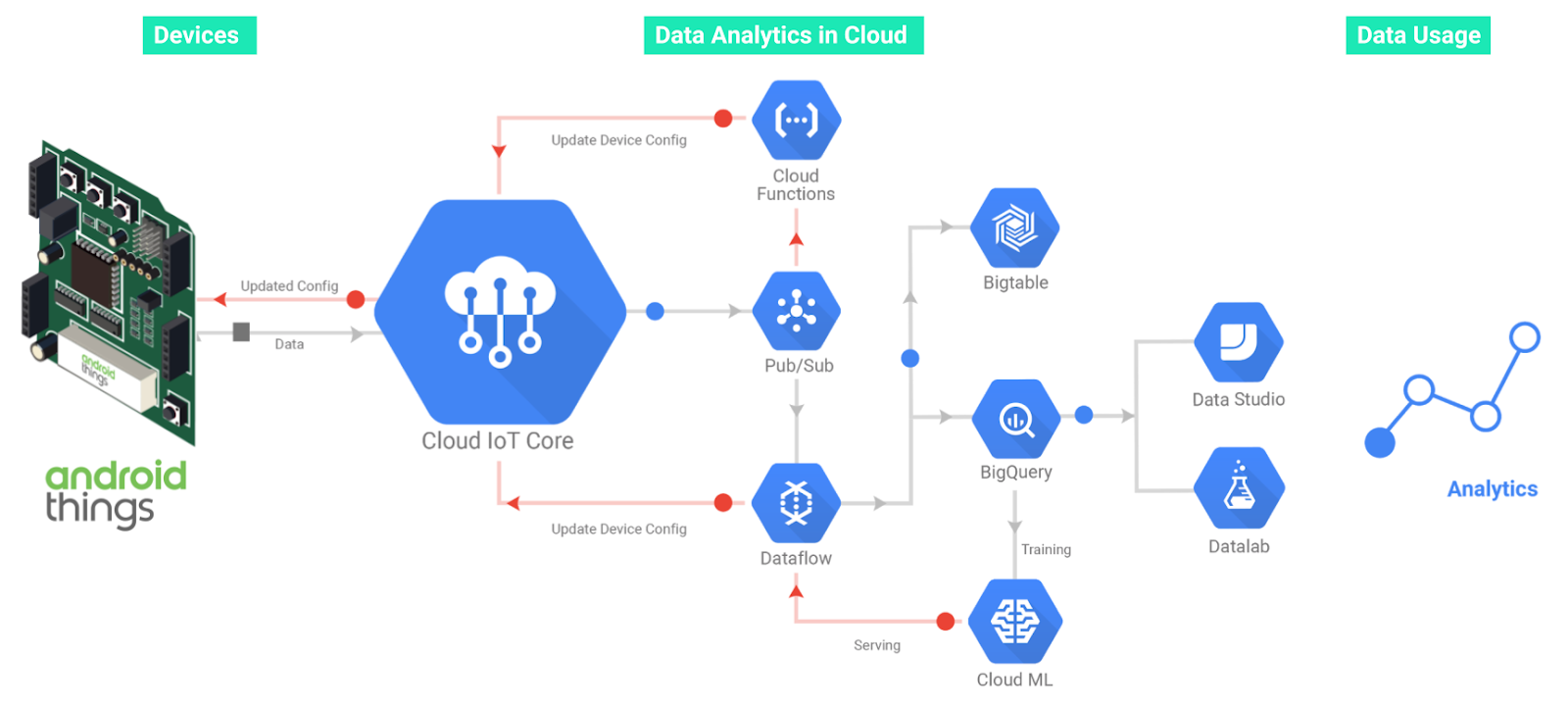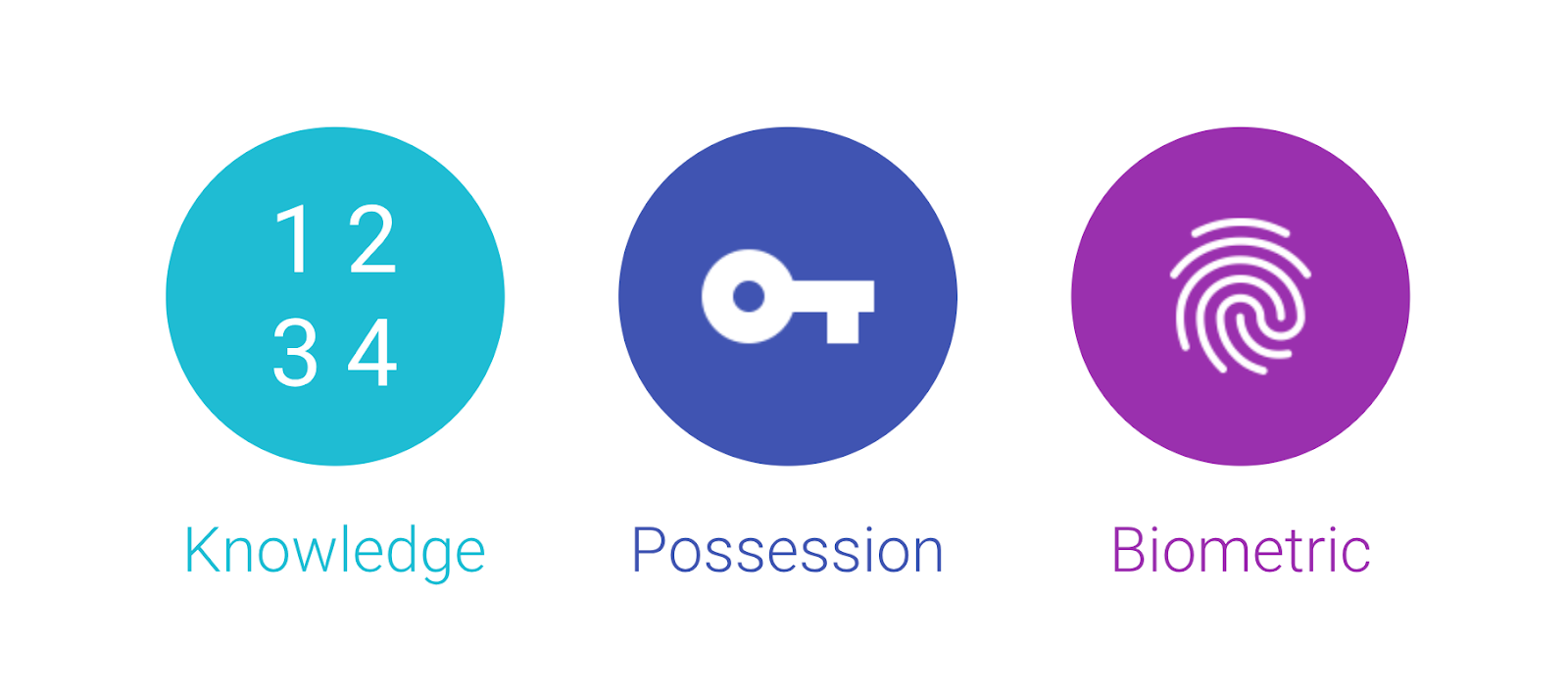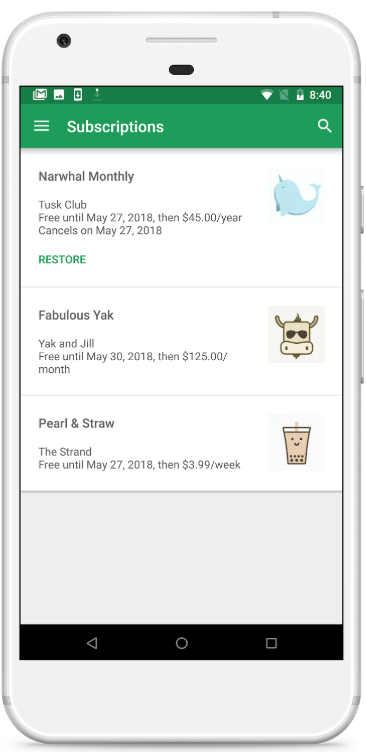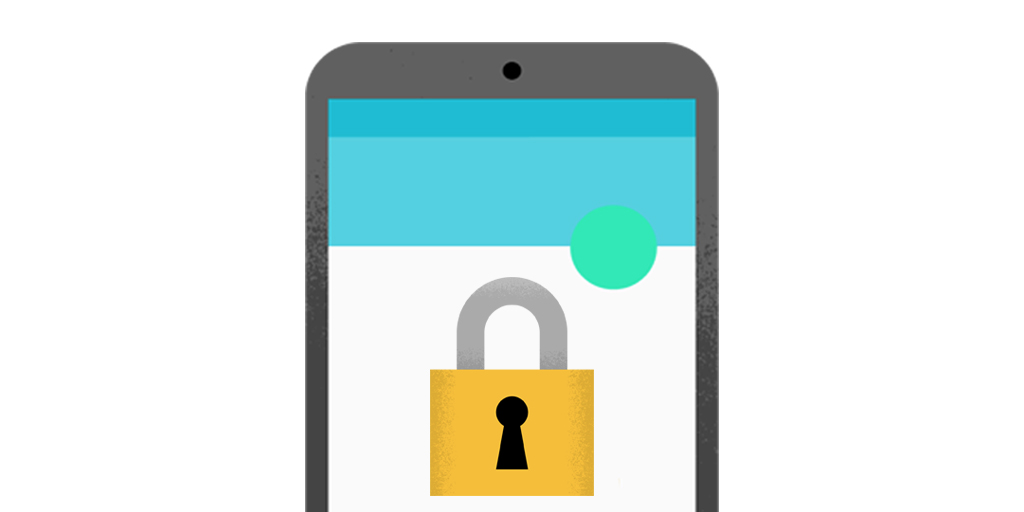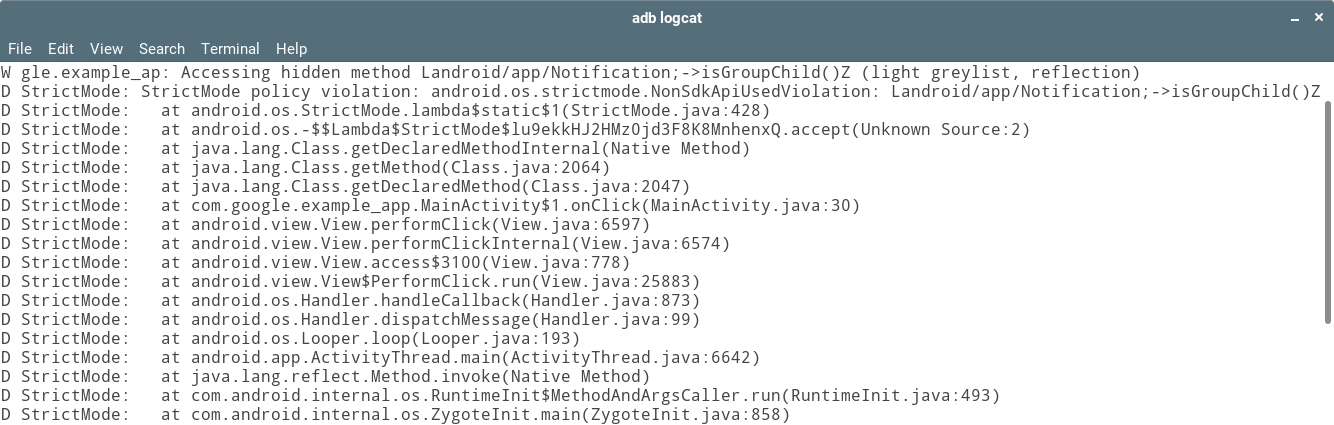Improving discovery of quality apps and games on the Play Store
Posted by Paul Bankhead, Director, Product Management, Google Play Every day, millions of people come to the Play Store to discover the best apps and games. As part of our continued effort to deliver great experiences to our users, we regularly update the Play Store to help people find and discover safe, high quality, and relevant apps and games. Over the last year , we've been enhancing our search and discovery algorithms' consideration of app quality and user engagement . This means that apps and games that have high retention rates, low crash rates, low uninstalls, and many other factors, are recommended more often. Recently, we increased the importance of engagement and app quality in our recommendation systems and users reacted favorably to the changes. With more high quality titles being surfaced in the Play Store's recommendations, people are playing the games they download more often. We believe that providing great experiences for our users on Google Play will enco