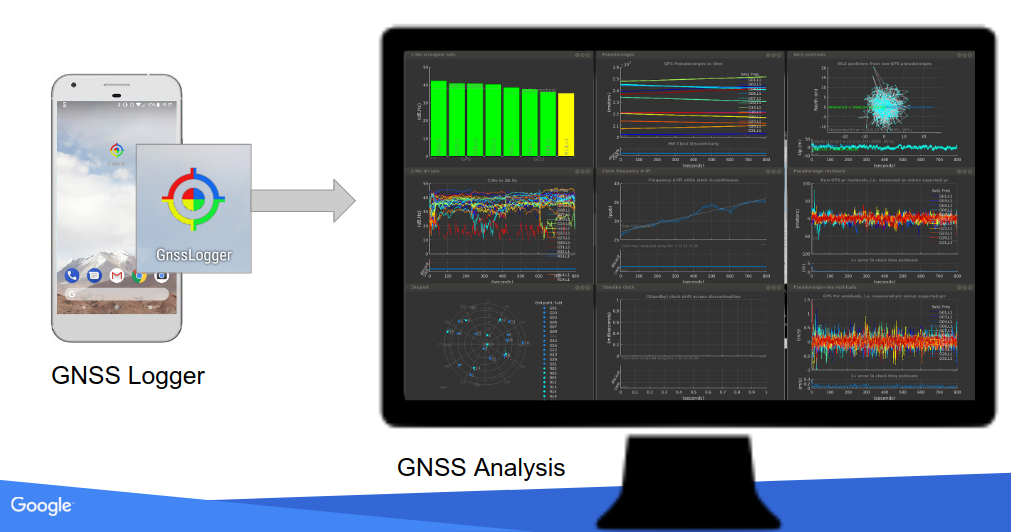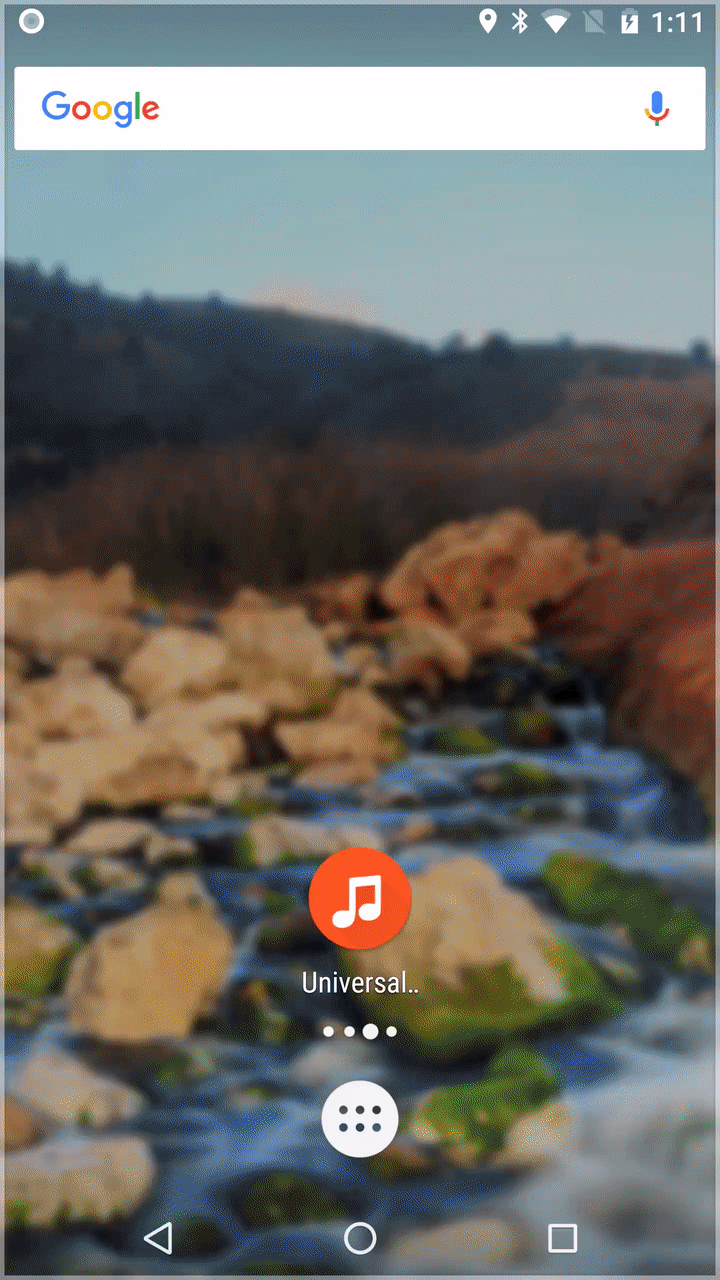Announcing Fast Pair - effortless Bluetooth pairing for Android
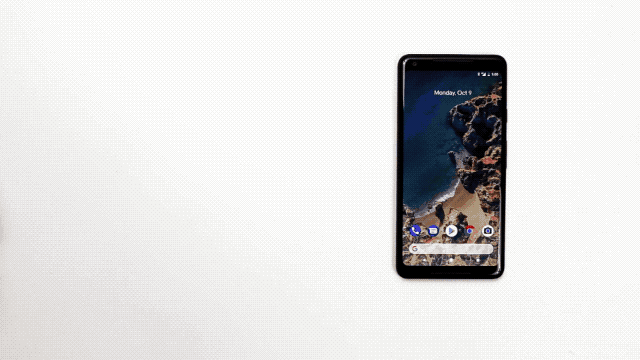
Posted by Ritesh Nayak M and Ronald Ho, Product Managers Today we're announcing Fast Pair, a hassle-free process to pair your Bluetooth devices on all supported Android devices running Google Play services 11.7+ with compatibility back to Marshmallow (Android 6.0). Fast Pair makes discovery & pairing of Bluetooth devices easy and is currently rolling out to Android 6.0+ devices. You can try this out with Google Pixel Buds or Libratone's Q Adapt On-Ear , Bose® QuietComfort 35 II, and soon on Plantronics Voyager 8200 series wireless headsets. Ease of use, speed and security are the design principles driving the Fast Pair specification. Fast Pair uses BLE (Bluetooth Low Energy) for advertising and discovery and uses classic Bluetooth for pairing. Here's what a Fast Pair flow looks like: Turn on a Fast Pair-enabled device and put it in pairing mode. Android scans for BLE broadcasts in close proximity of the user's phone and discovers a Fast Pair packet (provided Blueto