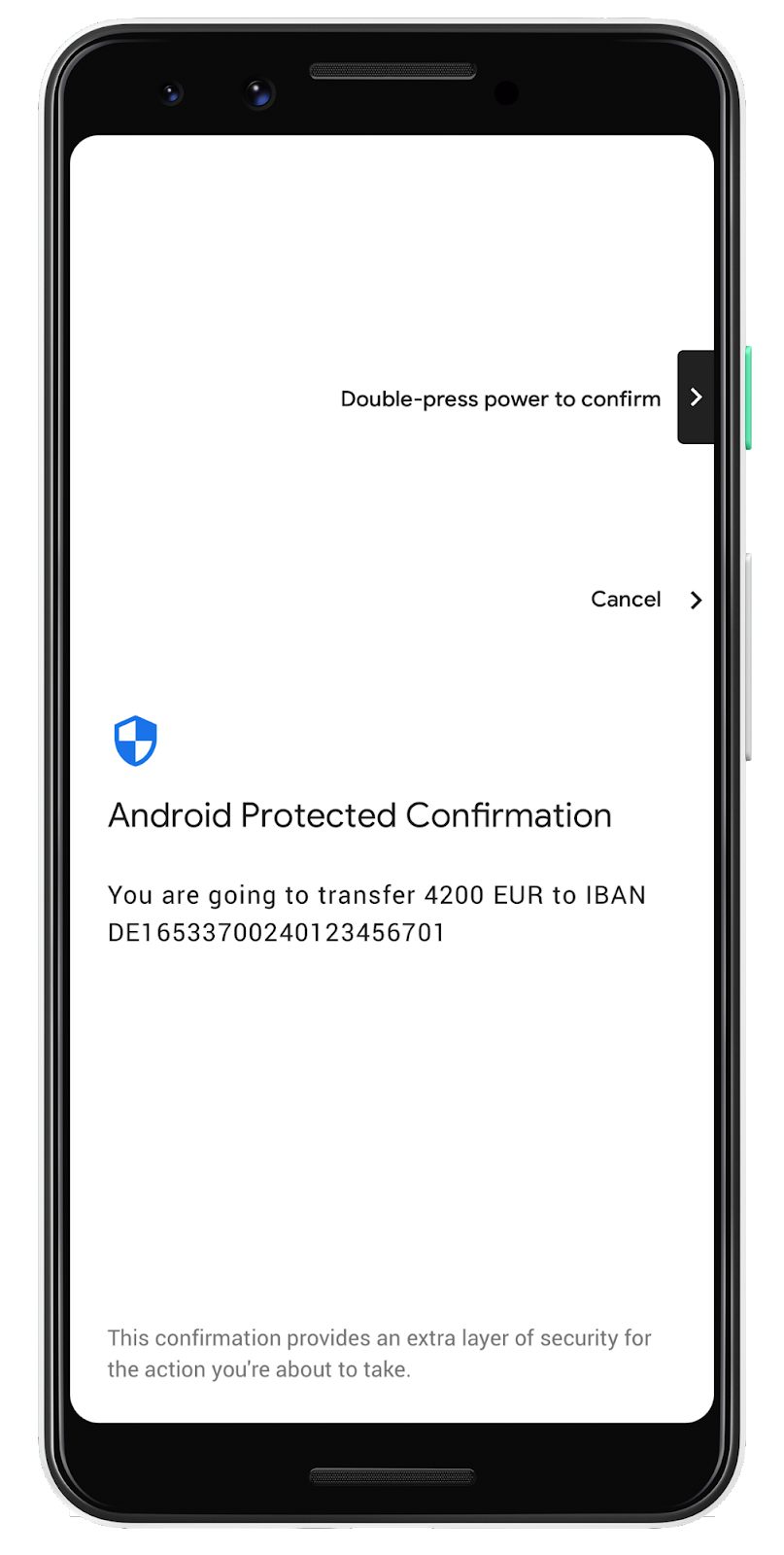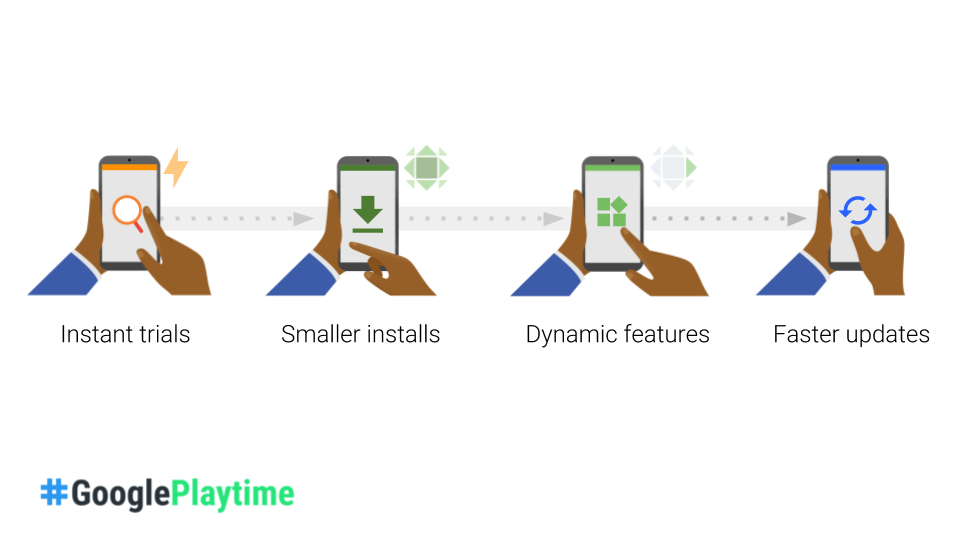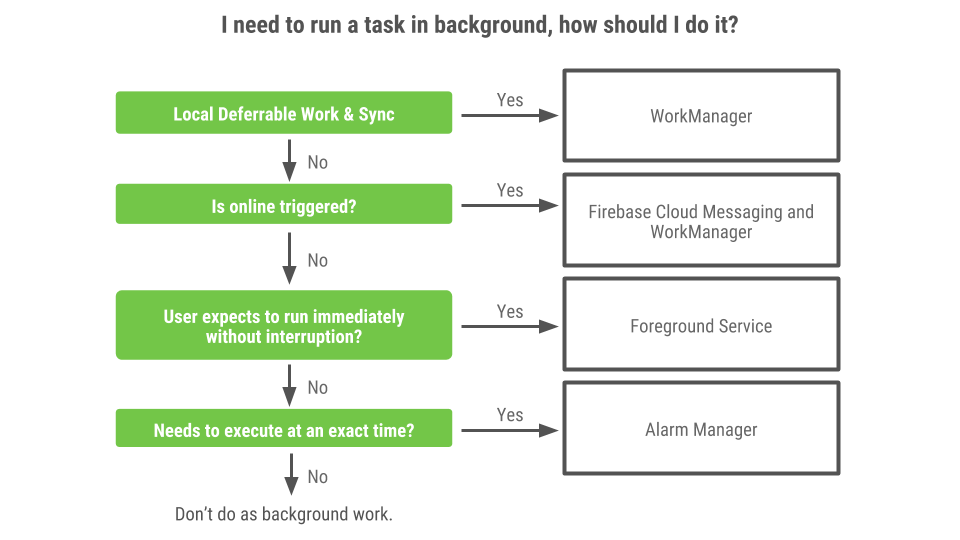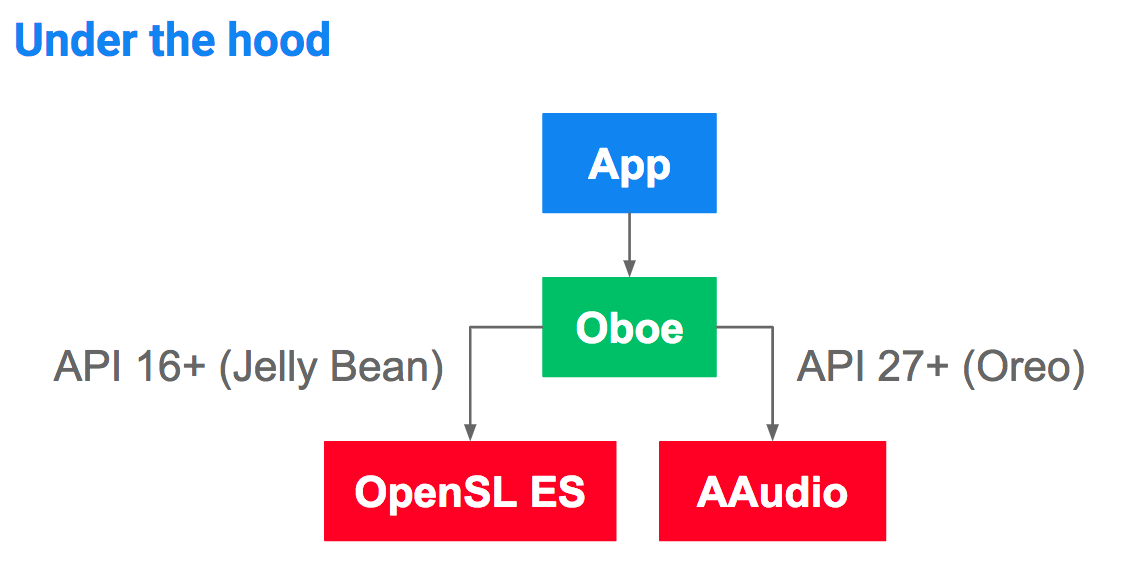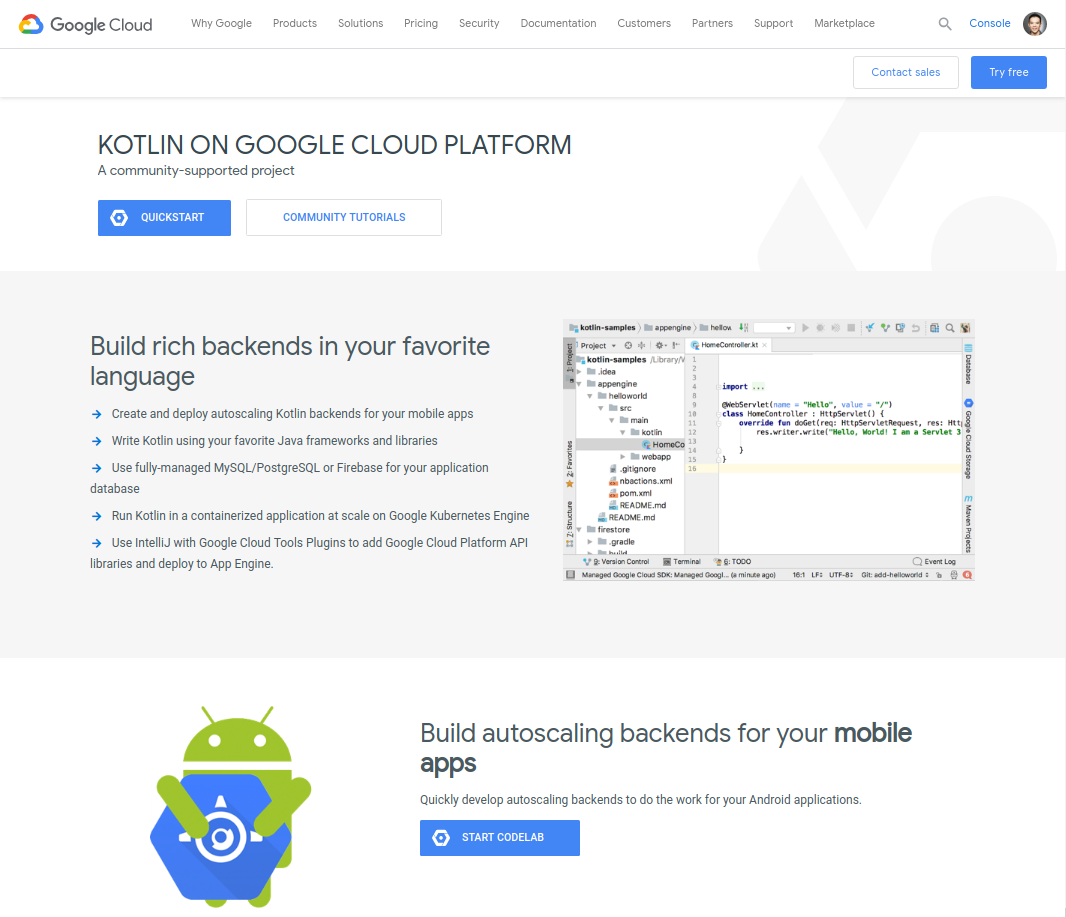The Android Dev Summit app is live! Get ready for November 7-8
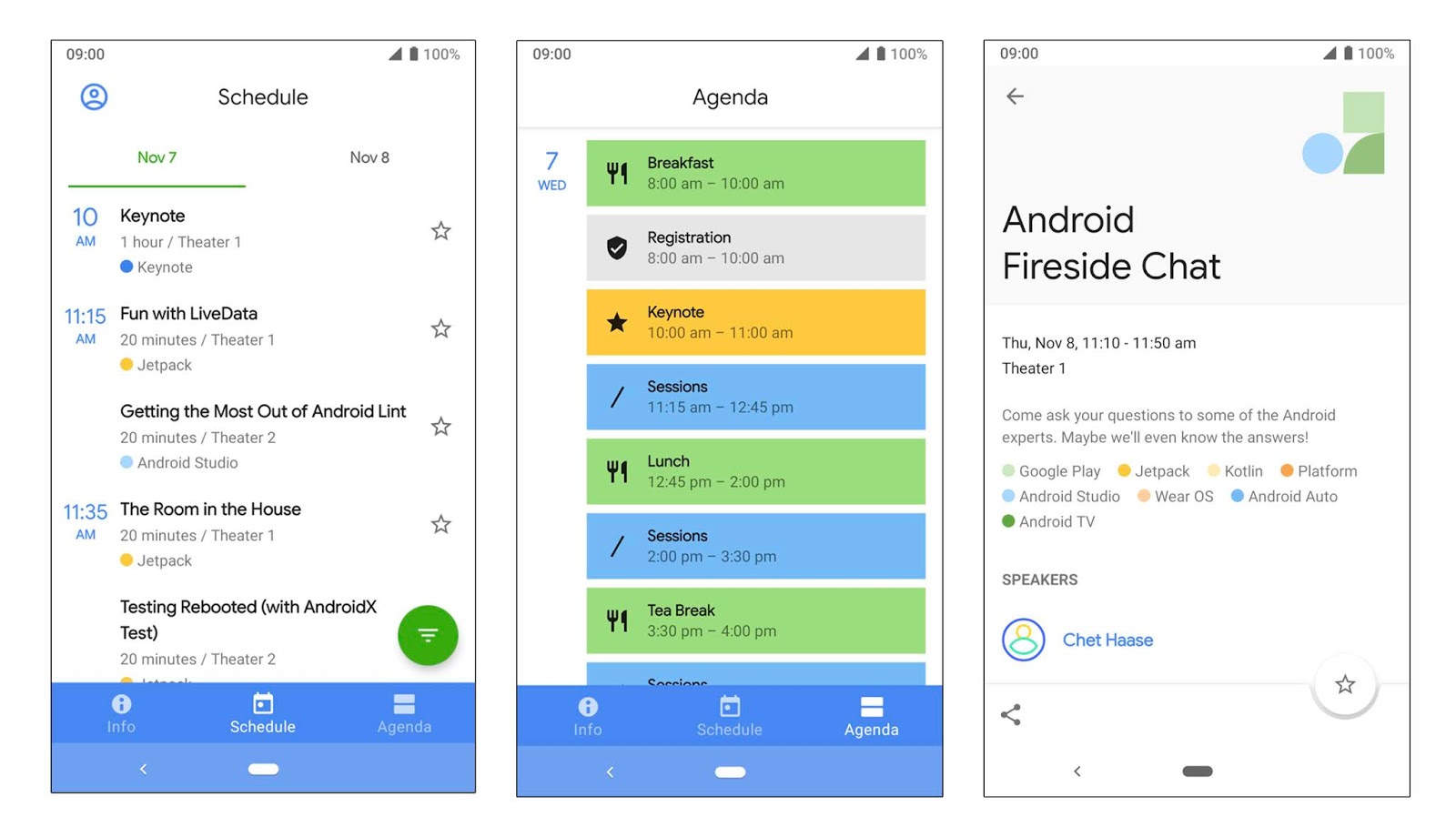
Posted by Matt Pearring, Associate Product Marketing Manager, Developer Marketing In just a week, we'll be kicking off Android Dev Summit 2018, broadcasting live from the Computer History Museum in Mountain View, CA on November 7 and 8. We'll have two days of deep technical sessions from the Android engineering team, with over 30 sessions livestreamed. The app just went live; download it on Google Play and start planning. With the app you can explore the conference schedule with details on keynotes, sessions, and lightning talks. You can also plan your summit experience by saving events to your personalized schedule. This year's app is also an Instant app , so you can try it out first before installing it! Android Dev Summit app screenshots If you can't join in person, you can always join us online — we'll be livestreaming all of the sessions on the Android Dev Summit website or app and making them available on YouTube throughout the conference so you can watch