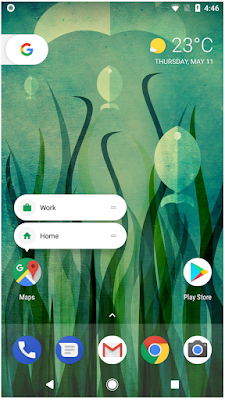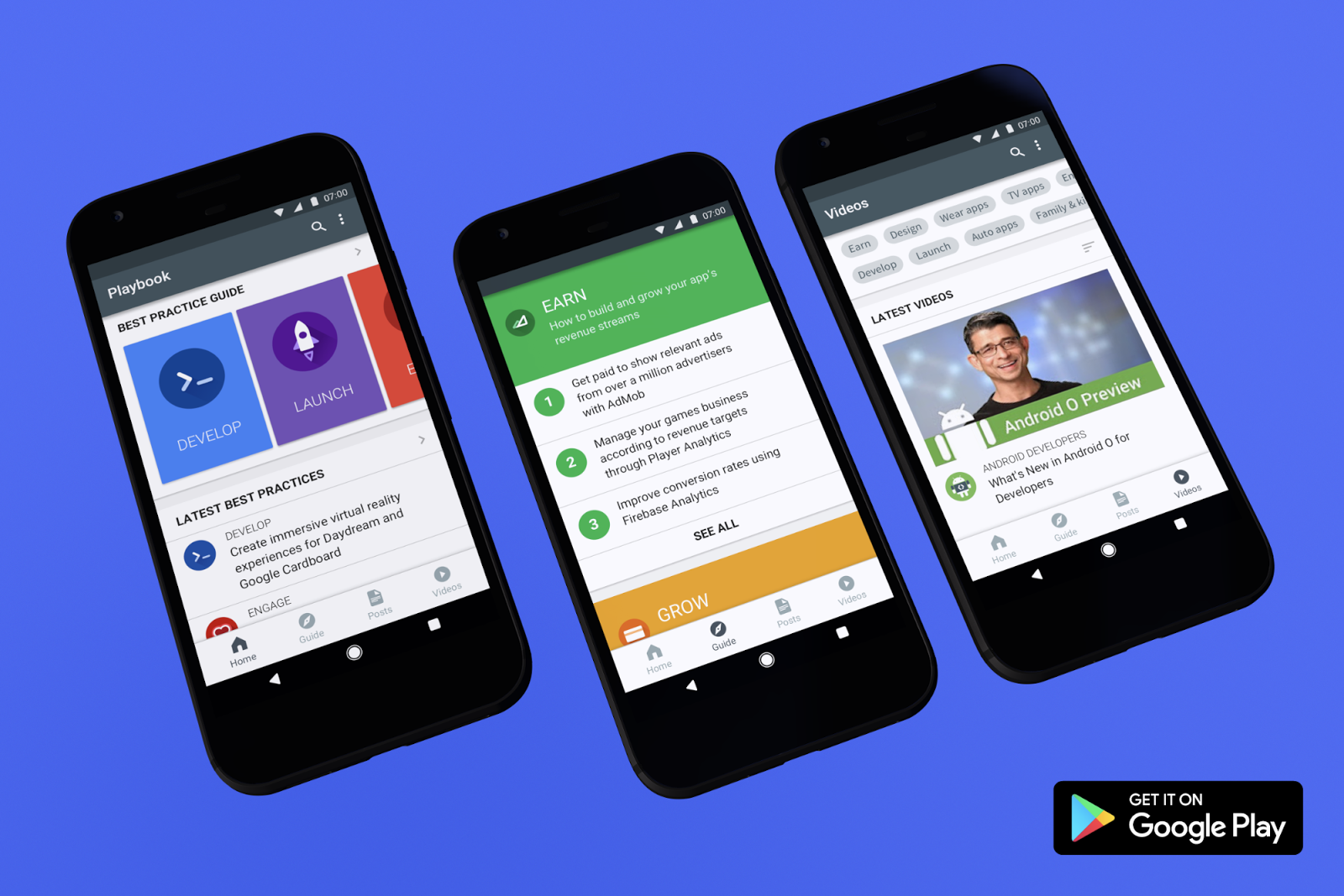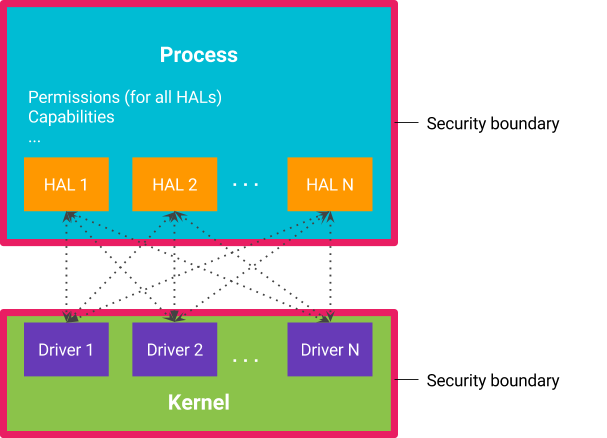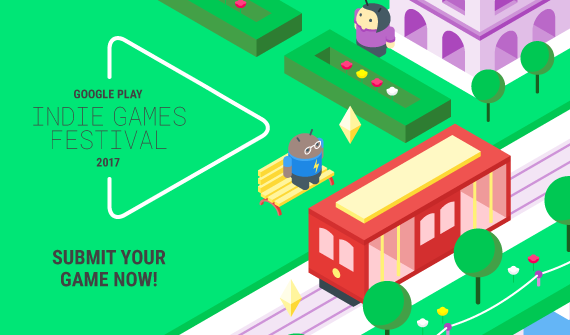Announcing Nearby Connections 2.0: fully offline, high bandwidth peer to peer device communication
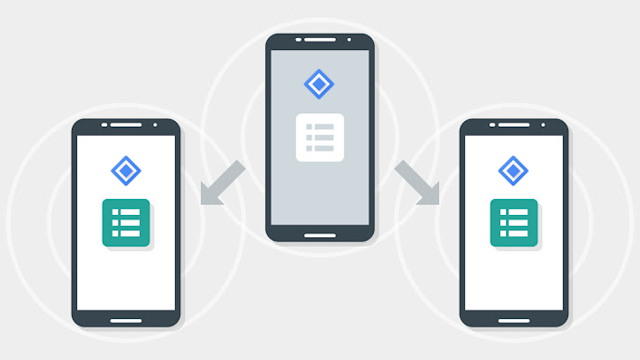
Posted by Ritesh Nayak M, Product Manager Imagine walking into a hotel room and having the temperature set just right, your favorite sub-genre of progressive-math-rock playing in the background, and the TV urging you to continue binging on your saved guilty-pleasures watchlist. What if your phone's contact book could expand to merge with your spouse's when you're together, so you're never again put in the excruciatingly compromising position of having to ask for your mother-in-law's phone number (which you ought to have had on speed dial, in your favorites, and listed as an emergency contact)? Now imagine a world where you can drive up to an empty driveway or private parking space in a city like New York or San Francisco, and negotiate with that space to rent it out until its owner returns. The common thread among all these scenarios is being able to detect proximity to -- and being able to communicate with -- people, places, and things "near" you. At I/O...