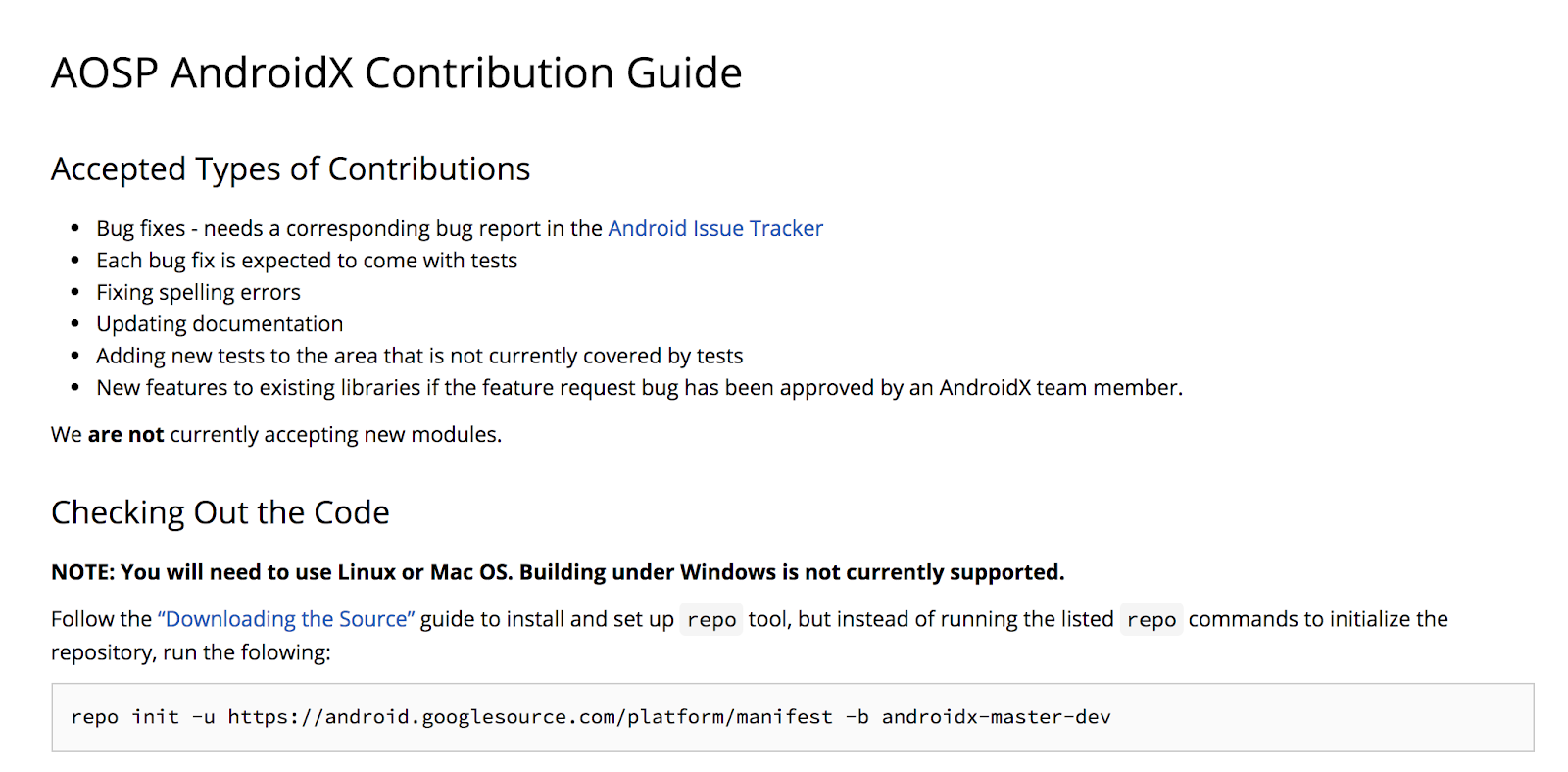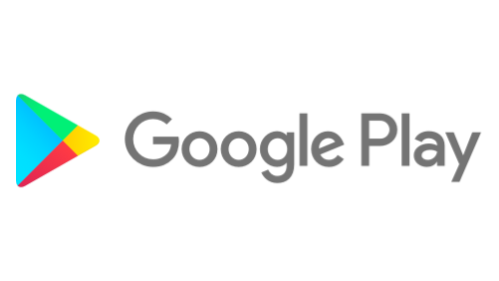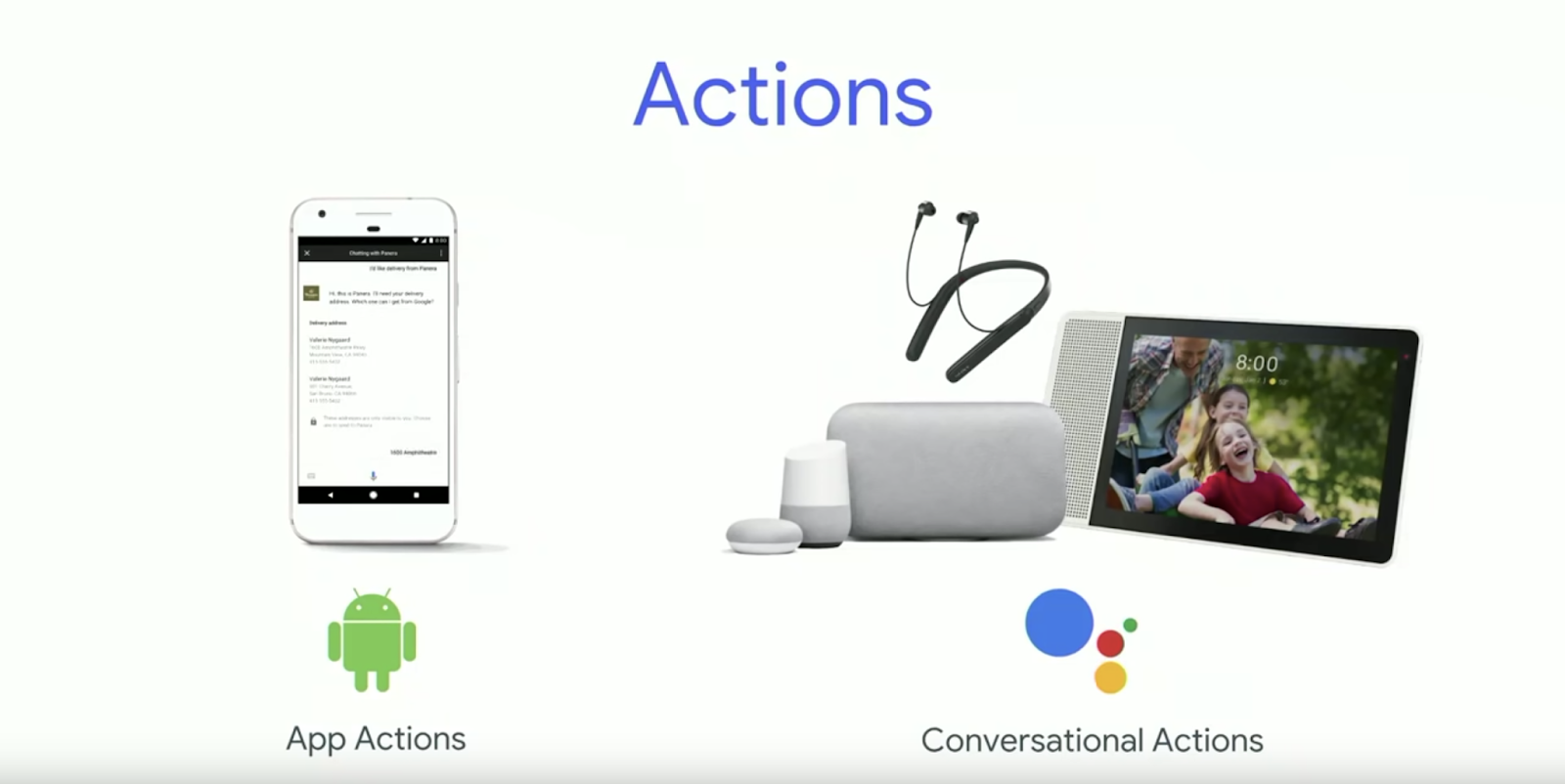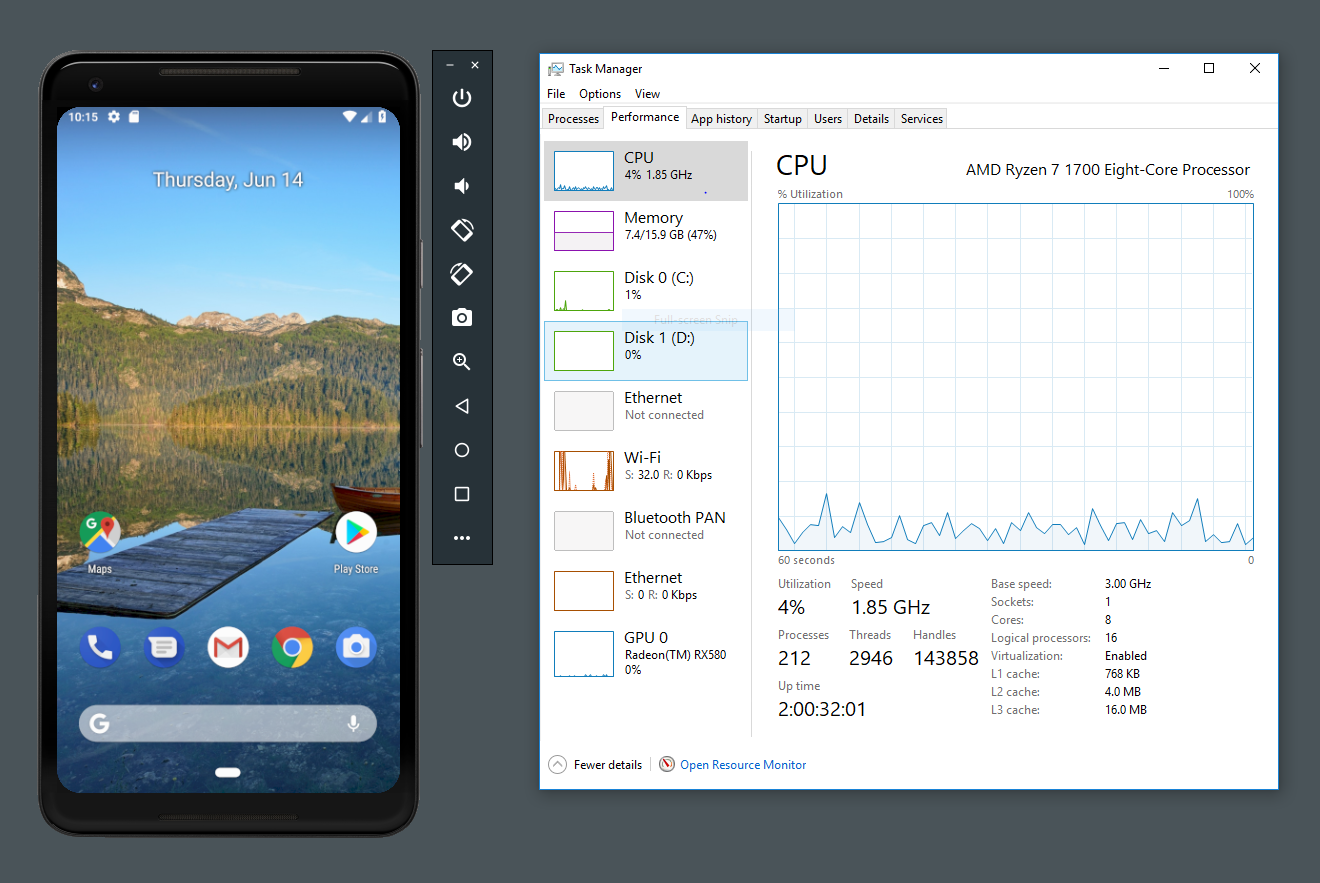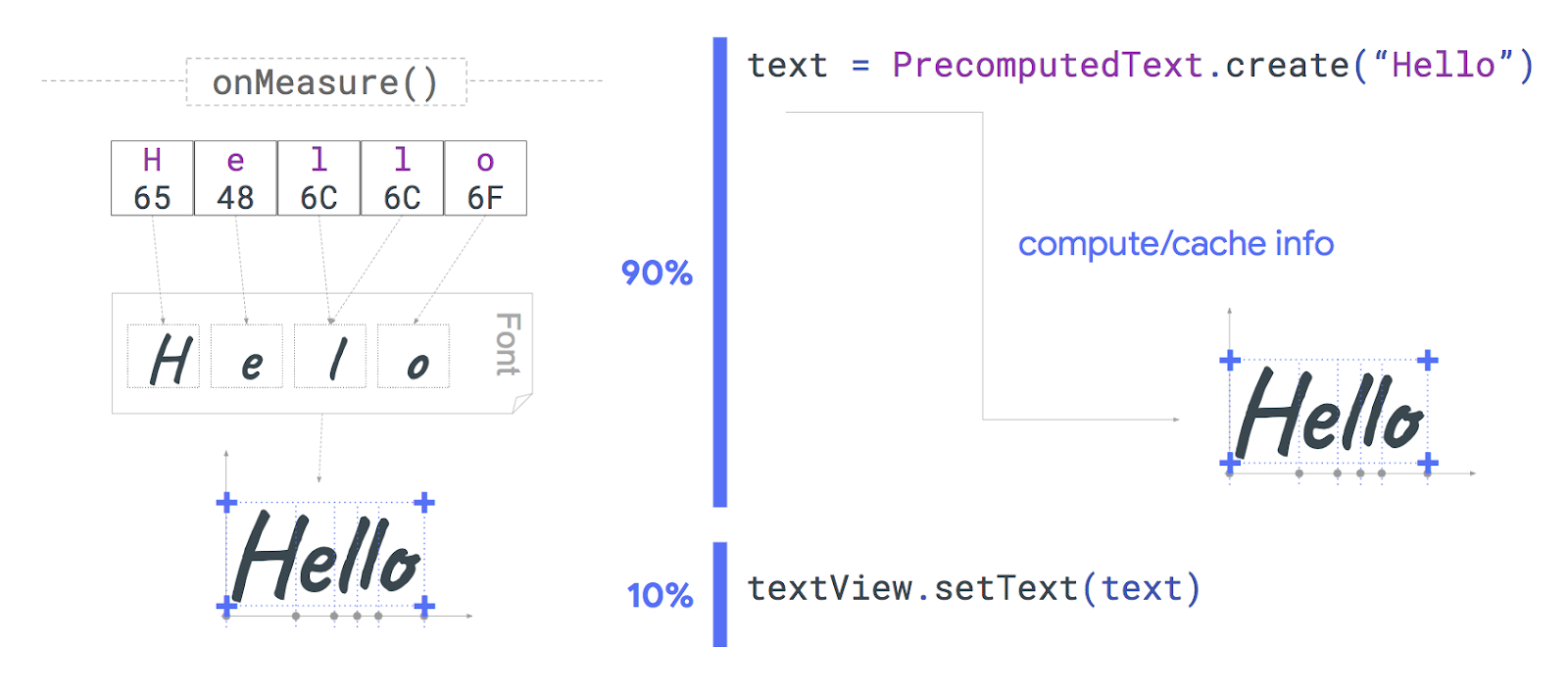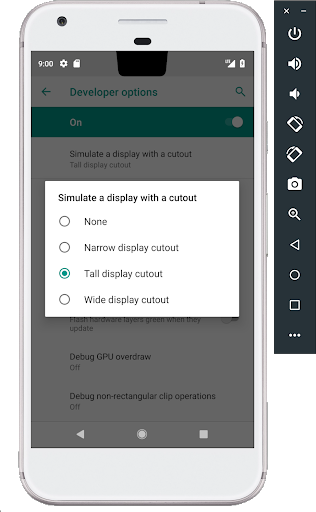Supporting display cutouts on edge-to-edge screens

Posted By Megan Potoski, Product Manager, Android System UI Smartphones are quickly moving towards smaller bezels and larger aspect ratios. On these devices, display cutouts are a popular way to achieve an edge-to-edge experience while providing space for important sensors on the front of the device. There are currently 16 cutout devices from 11 OEMs already released, including several Android P beta devices , with more on the way. These striking displays present a great opportunity for you to showcase your app. They also mean it's more important than ever to make sure your app provides a consistently great experience across devices with one or two display cutouts, as well as devices with 18:9 and larger aspect ratios. Examples of cutout devices: Essential PH-1 (left) and Huawei P20 (right). Make your app compatible with display cutouts With many popular and upcoming devices featuring display cutouts, what can you do to make sure your app is cutout-ready? The good news is, for the ...