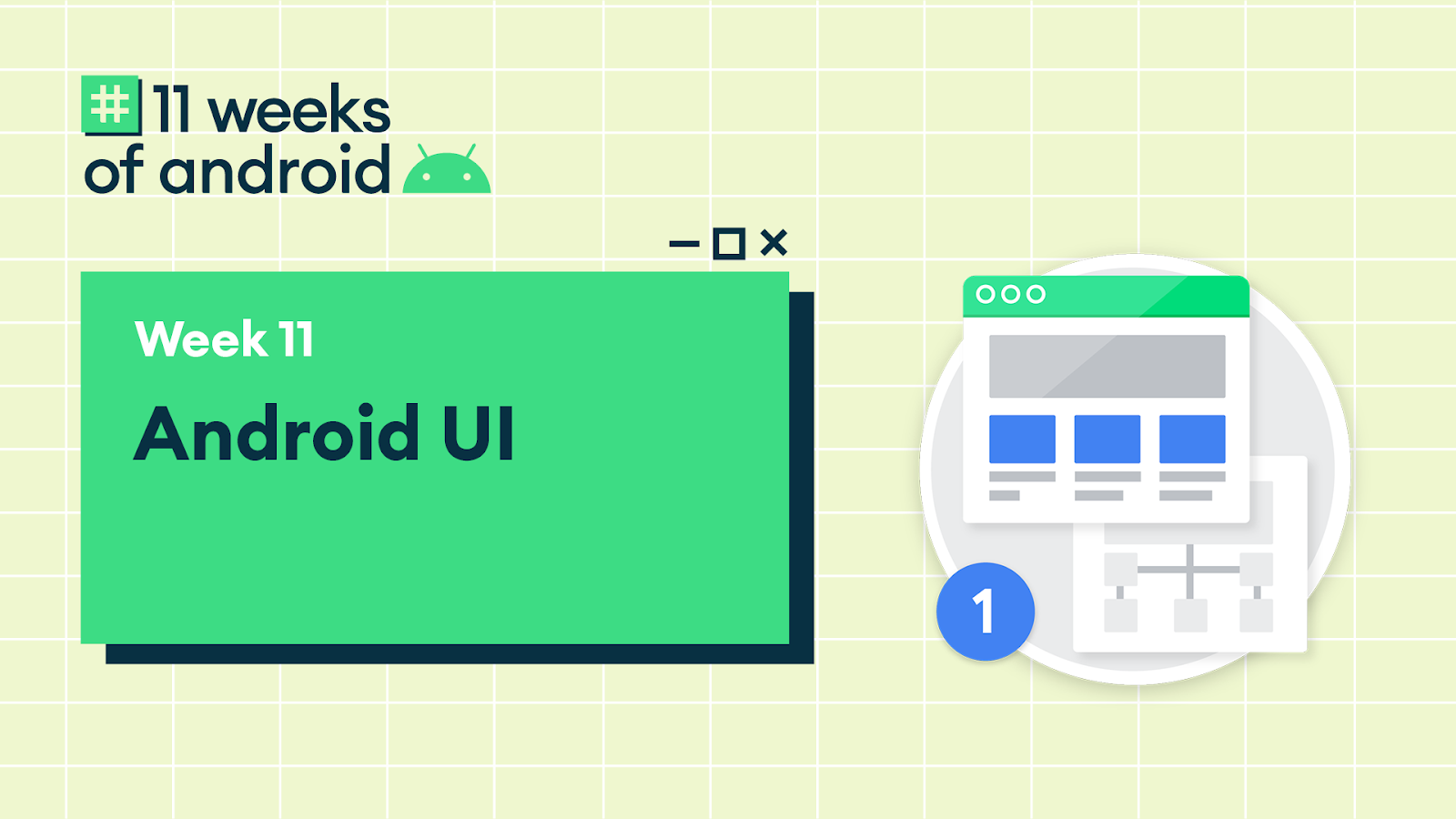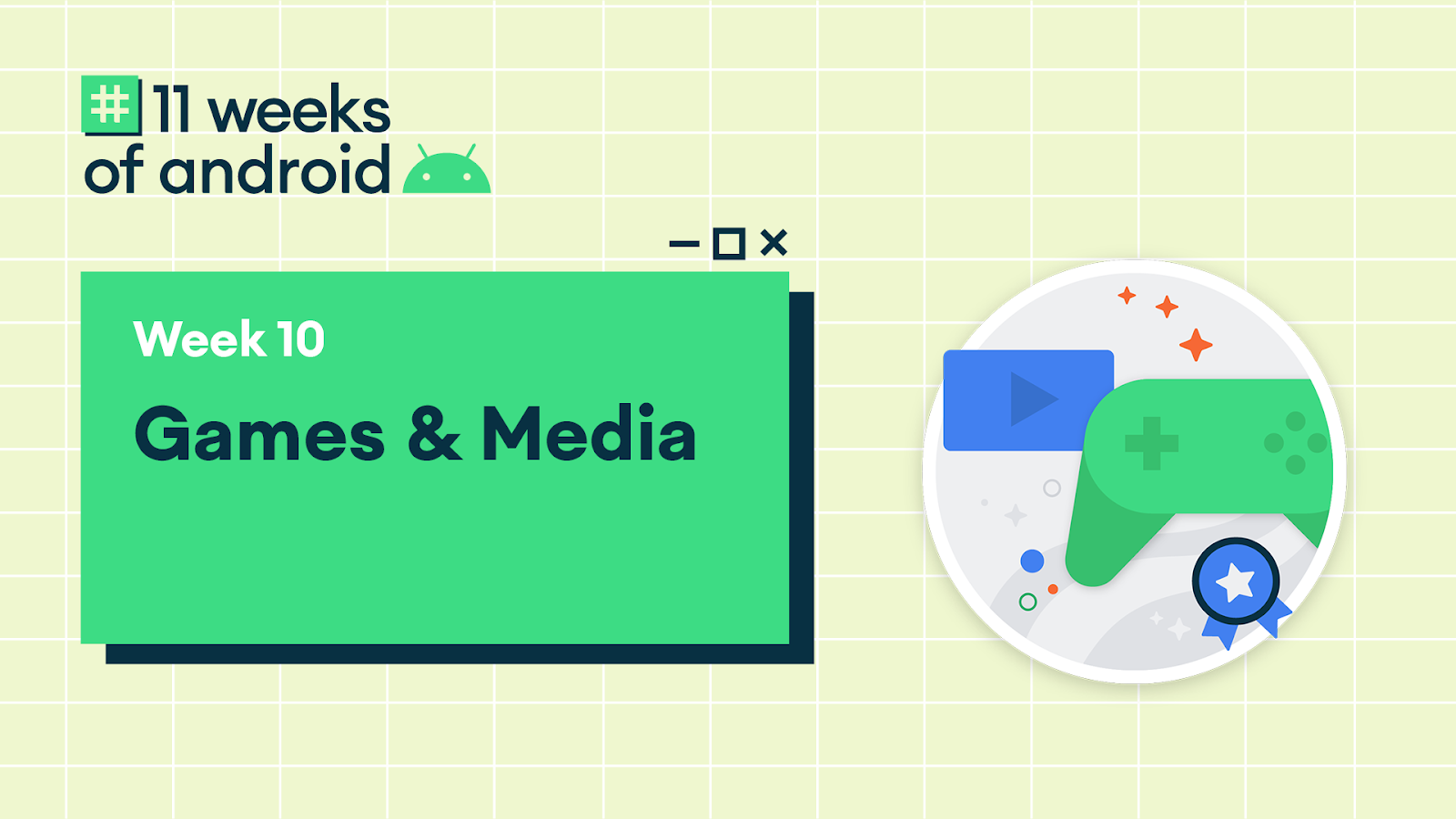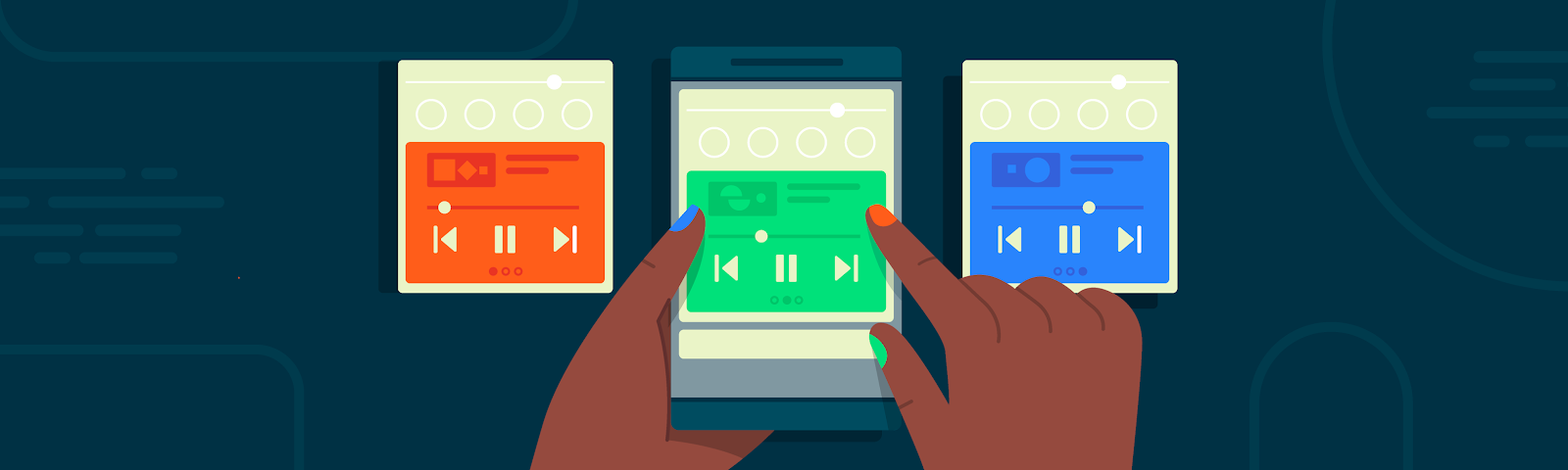11 Weeks of Android: That’s a wrap

This is the final blog post for #11WeeksOfAndroid . Thank you for joining us over the past 11 weeks as we dove into key areas of Android development. In case you missed it, here’s a recap of everything we talked about during each week: Week 1 - People and identity Discover how to implement the conversation shortcut and bubbles with ‘ conversation notifications ’. Also, learn more about conversation additions and other System UI news, and discover the people and conversations developer documentation here . Finally, you can also listen to the Android Backstage podcast where the System UI team is interviewed on people and bubbles . To tackle user and developer complexity that makes identity a challenge for developers, we've been working on One Tap and Block Store, part of our new Google Identity Services Library. If you’re interested in learning more about Identity, we published the video “ in Identity on Android: what’s new in sign-in ,” where Vishal explains the new libraries ...