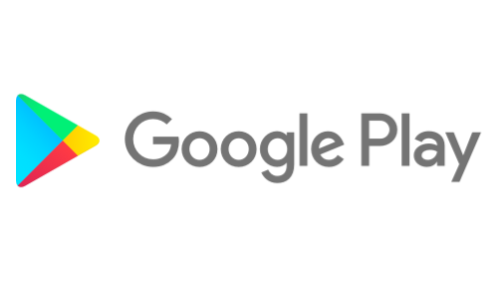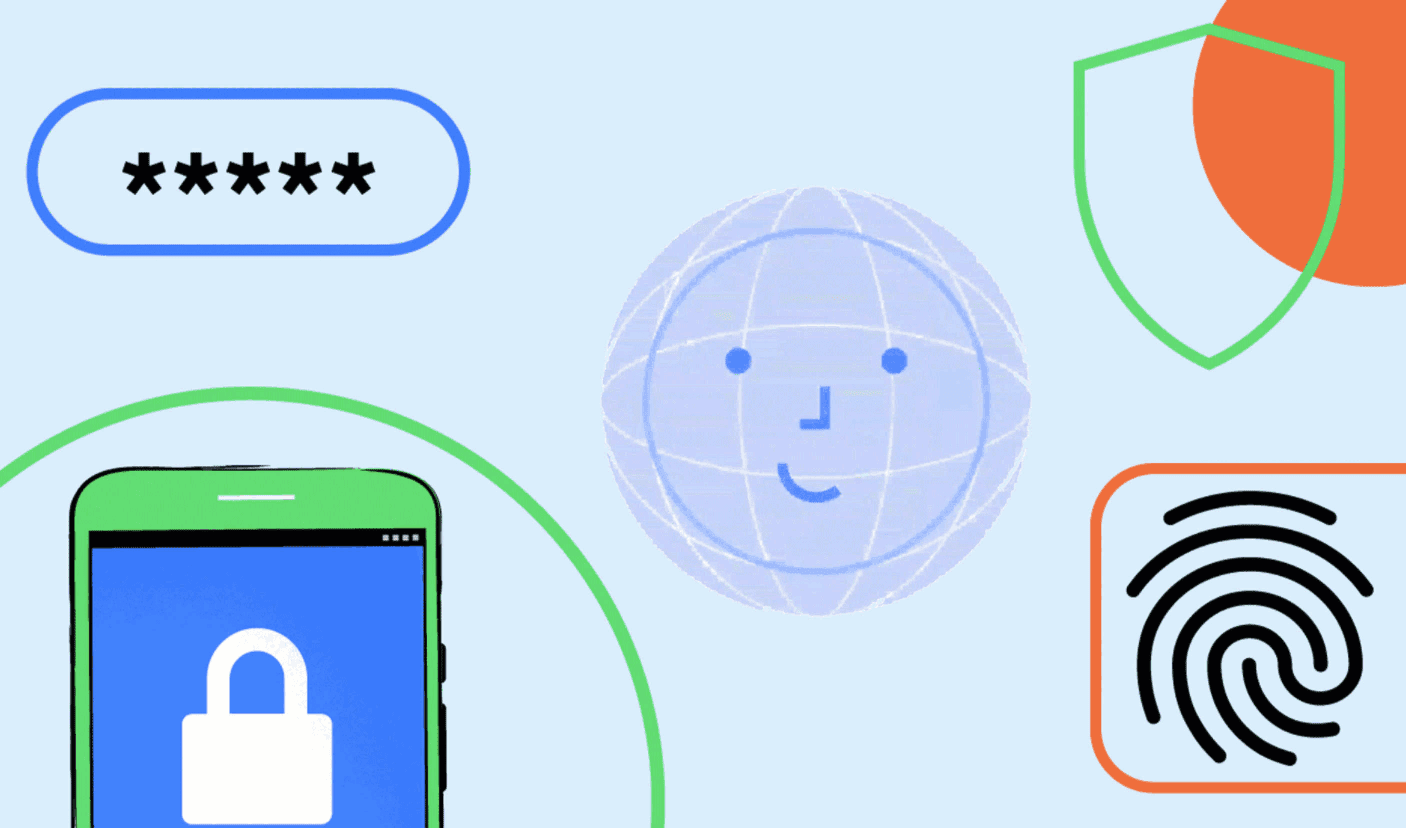Listening to Developer Feedback to Improve Google Play
Posted by Sameer Samat, Vice President, Product Management Developers are our partners and by pairing their creativity and innovation with our platforms and tools, together we create delightful experiences for billions of people around the world. Listening carefully to their feedback is an important part of how we continue to make Android better with each release and improve how mobile app stores work. In an April 2019 blog post we shared some updates we made to Android APIs and Play Policies based on developer feedback. And today, we wanted to share some additional insights we’ve gained from developer feedback and how we’re taking that input to improve Google Play and Android. Some of the key themes we’ve heard include: Supporting developers’ ability to choose how they distribute their apps through multiple app stores on different platforms (mobile, PC, and console), each with their own business model competing in a healthy marketplace; Clarifying our policies regarding who needs ...