Final preview of Android 8.1 now available
Posted by Dave Burke, VP of Engineering
Starting today we're rolling out an update to the Android 8.1 developer preview,
the last before the official launch to consumers in December. Android 8.1 adds
targeted enhancements to the Oreo platform, including optimizations for
Android Go (for devices with 1GB or less of memory) and a
Neural Networks API to accelerate on-device machine
intelligence. We've also included a few smaller enhancements to Oreo in response
to user and developer feedback.
If you have a device enrolled in the
update over the next few days. If you haven't enrolled yet, just visit the
update.
At the official release in December we'll bring Android 8.1 to all supported
Pixel and Nexus devices worldwide -- including
XL, Pixel, Pixel XL, Pixel C, Nexus 5X, and Nexus 6P. Watch for
announcements soon.
What's in this update?
This preview update includes near-final Android 8.1 system images for Pixel and
Nexus devices, with official APIs (API level 27), the latest optimizations and
bug fixes, and the November 2017 security patch updates. You can use the images
for compatibility testing or to develop using new Android 8.1 features like the
Networks API and
The Neural Networks API provides accelerated computation and inference for
on-device machine learning frameworks like
cross-platform ML library for mobile -- as well as Caffe2 and others. TensorFlow
Lite is
available to developers, so visit the
Lite open source repo for downloads and docs. TensorFlow Lite works with the
Neural Networks API to run models like
Inception v3, and
Reply efficiently on your mobile device.
Also, for Pixel 2 users, the Android 8.1 update on these devices enables
Visual Core -- Google's first custom-designed co-processor for image
processing and ML -- through a new developer option. Once enabled, apps using
Android Camera API can capture HDR+ shots through Pixel Visual Core. See the
notes for details.
Get your apps ready
With the consumer launch coming
important to test your current app now. This ensures that users transition
seamlessly to Android 8.1 when it arrives on their devices.
Just enroll your eligible device in
then install your app from Google Play and test. If you don't have a Pixel or
Nexus device, you can set up an Android 8.1 emulator for testing instead. If you
notice any issues, fix them and update your app in Google Play right away --
without changing the app's platform targeting.
When you're ready, take advantage of new features and APIs in Android 8.1. See
the developer
preview site, the
report, and the updated
API reference for details.
Speed your development with Android Studio
To build with Android 8.1, we recommend updating to
Studio 3.0, which is now
channel. On top of the new app
profiling tools, support for the
programming language, and Gradle build optimizations, Android Studio 3.0
makes it easier to develop with Android Oreo features like
Apps,
Fonts,
fonts, and
icons.
We also recommend updating to the
Support Library 27.0.0, which is available from
Maven repository. See the
notes for details on what's new.
Publish your updates to Google Play
Google Play is open for apps compiled against or targeting API 27. When you're
ready, you can publish your APK updates in your alpha, beta, or production
channels.
To make sure your app runs well on Android 8.1 as well as older versions, we
recommend using Google Play's
testing feature to run an alpha test on small group of users. Then run a
much open beta test on a much larger group of users. When you're ready to launch
your update, you can use a
rollout in your production channel. We're looking forward to seeing your app
updates!
Give us your feedback
As always, your feedback is crucial, so please
We've set up different hotlists where you can report
platform issues,
compatibility issues, and
SDKs and tools issues. We also have a dedicated hotlist for
Networks API issues.
You can also give us feedback through the
Developer community or
community as we work towards the consumer release in December.



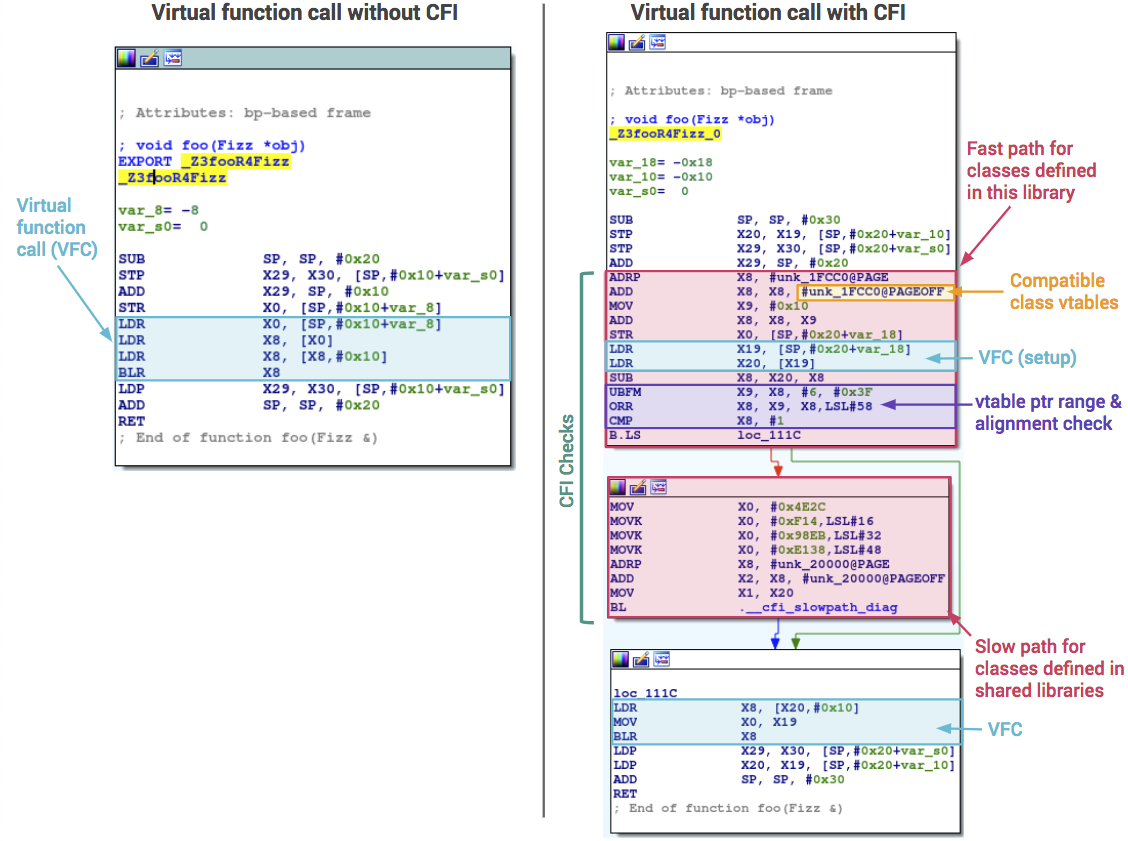
Komentar
Posting Komentar