Faster Renewals for Test Subscriptions
Testing your in-app subscriptions is a critical step in ensuring you're offering
your customers a high quality service.
In order to make testing easier and faster, starting on February
20th, we are introducing shorter renewal intervals for test purchases
made with license-test accounts. Currently, subscriptions by license-test
accounts renew daily. The new changes will allow you to test an entire
subscription cycle, including 6 renewals, in under an hour. We will also be
shortening the testing time intervals of features such as grace period and
account hold.
Please be aware that these changes are coming so you can update your testing
flows accordingly prior to the change. Also note that existing test
subscriptions still active on February 20, 2018 will automatically be canceled
at that time.
Renewal times
Renewal times will vary based on the subscription period:
| Subscription period | Test subscription period |
| 1 week | 5 minutes |
| 1 month | 5 minutes |
| 3 month | 10 minutes |
| 6 month | 15 minutes |
| 1 year | 30 minutes |
Time intervals of the following features will also be shortened for test
subscriptions:
| Feature | Test period |
| Free trial | 3 minutes |
| Introductory price period | Same as test subscription period |
| Grace period (both 3 and 7 day) | 5 minutes |
| Account hold | 10 minutes |
Note: These times are approximate; you may see some small
variations in the precise time of an event. To compensate for variation, call
the
Play Developer API to view current status after every subscription
expiration date.
Renewal limit
Due to the increase in renewal frequency, the number of renewals is limited to 6
regular renewals (not including intro price/free trial). After 6 renewals, the
subscription will be automatically canceled.
Examples
Here are several examples of how the new renewal times are applied.
Free trial
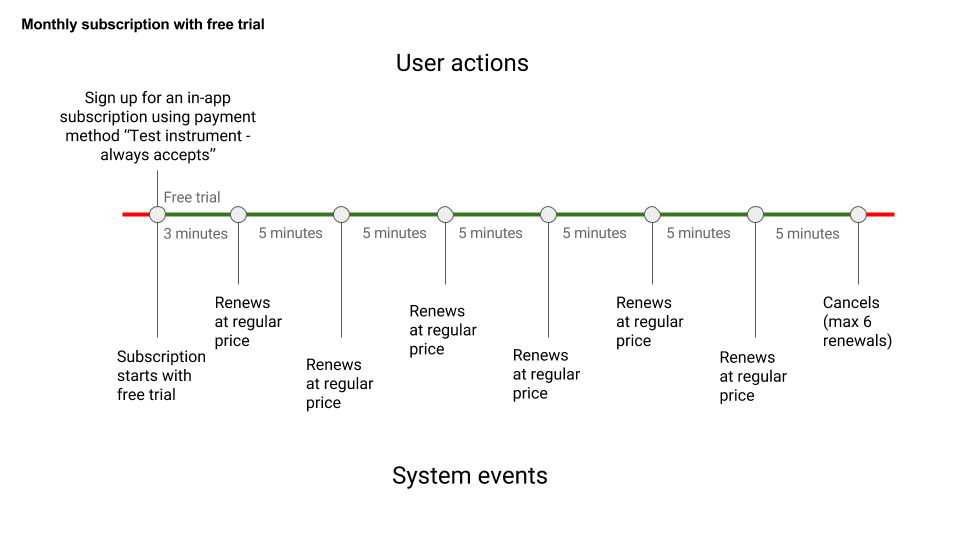
Grace period

Account hold

Don't forget to check the
In-app Billing page for more details on testing your subscriptions. If you
still have questions, reach out through the comments or post your question on



Komentar
Posting Komentar