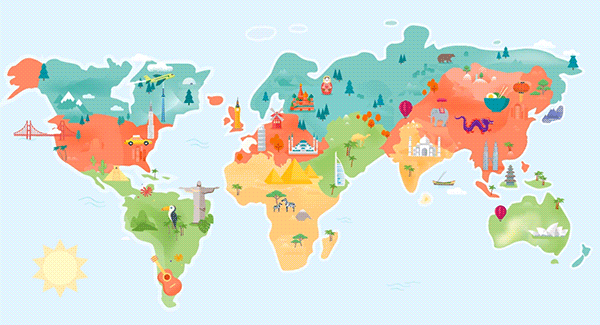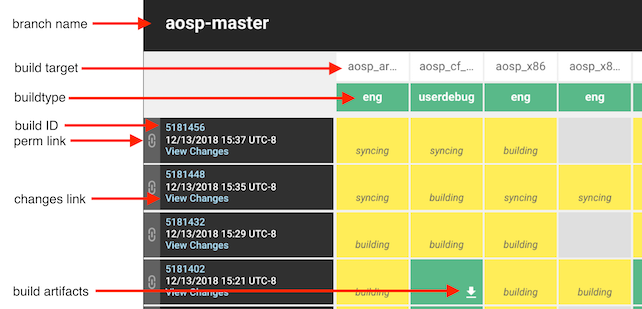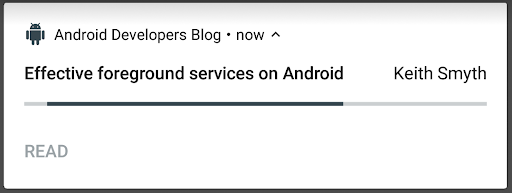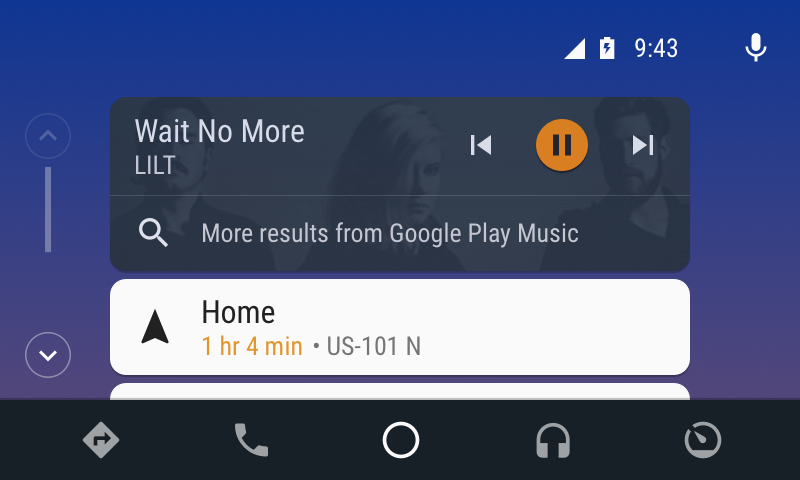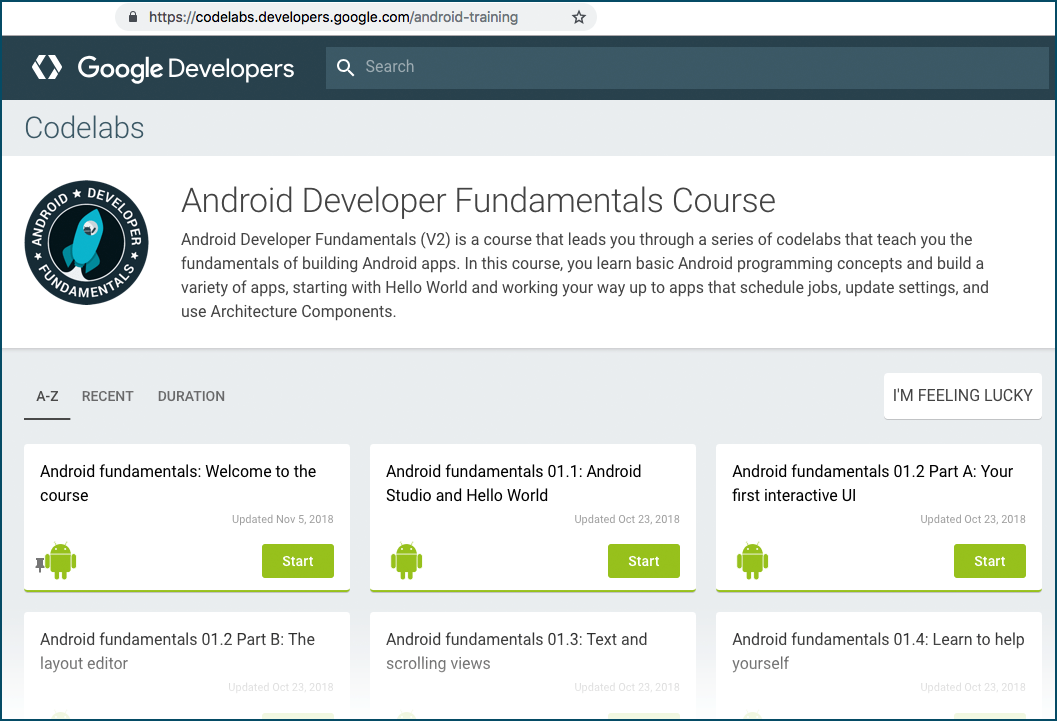Android Pie à la mode: Security & Privacy
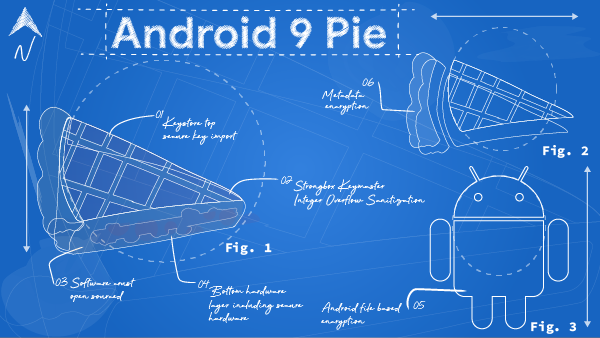
Posted by Vikrant Nanda and René Mayrhofer, Android Security & Privacy Team There is no better time to talk about Android dessert releases than the holidays because who doesn't love dessert? And what is one of our favorite desserts during the holiday season? Well, pie of course. In all seriousness, pie is a great analogy because of how the various ingredients turn into multiple layers of goodness: right from the software crust on top to the hardware layer at the bottom. Read on for a summary of security and privacy features introduced in Android Pie this year. Strengthening Android Making Android more secure requires a combination of hardening the platform and advancing anti-exploitation techniques. Platform hardening With Android Pie, we updated File-Based Encryption to support external storage media (such as, expandable storage cards). We also introduced support for metadata encryption where hardware support is present. With filesystem metadata encryption, a single key pres...