More visibility into the Android Open Source Project
Posted by Jeff Bailey, AOSP Team
AOSP has been around for more than 10 years and visibility into the project has often been restricted to the Android Team and Partners. A lot of that has been rooted in business needs: we want to have fun things to show off at launches and the code wasn't factored in a way that let us do more in the open.
At the Android Developer Summit last month, we demoed GSI running on a number of partner devices, enabled through Project Treble. The work done to make that happen has provided the separation needed, and has also made it easier to work with our partners to upstream fixes for Android into AOSP. As a result of this, more than 40% of the commits to our git repository came in through our open source tree in Q3 of this year.
Publishing Android's Continuous Integration Dashboard
In order to support the developers working directly in AOSP and our partners upstreaming changes, we have enabled more than 8000 tests in presubmit -- tests that are run before the code is checked in -- and are working to add other continuous testing like the Compatibility Test Suite which ensures that our AOSP trees are in a continuously releasable state. Today we are excited to open this up for you through https://ci.android.com/.
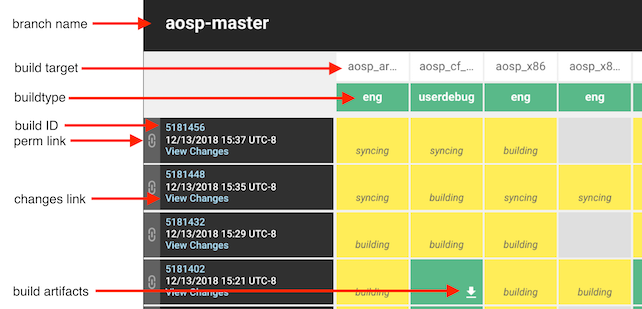
On this dashboard, across the top are the targets that we are building, down the left are the revisions. As we add more targets (such as GSI), they will appear here. Each square in the table provides access to the build artifacts. An anchor on the left provides a permanent URL for that revision. Find out more at https://source.android.com/setup/build/dashboard.
Our DroidCop team (similar to Chromium's Tree Sherrifs) watches this dashboard and works with developers to ensure the health of the tree. This is just the start for us and we are building on this tool to add more in the coming months.
I'd like to thank the Android Engineering Productivity Team for embracing this and I'm excited for us to take this step! I'd love to hear how you use this. Contact me at @jeffbaileyaosp on Twitter, jeffbailey+aosp@google.com, or tag /u/jeffbailey in a post to reddit.com/r/androiddev.


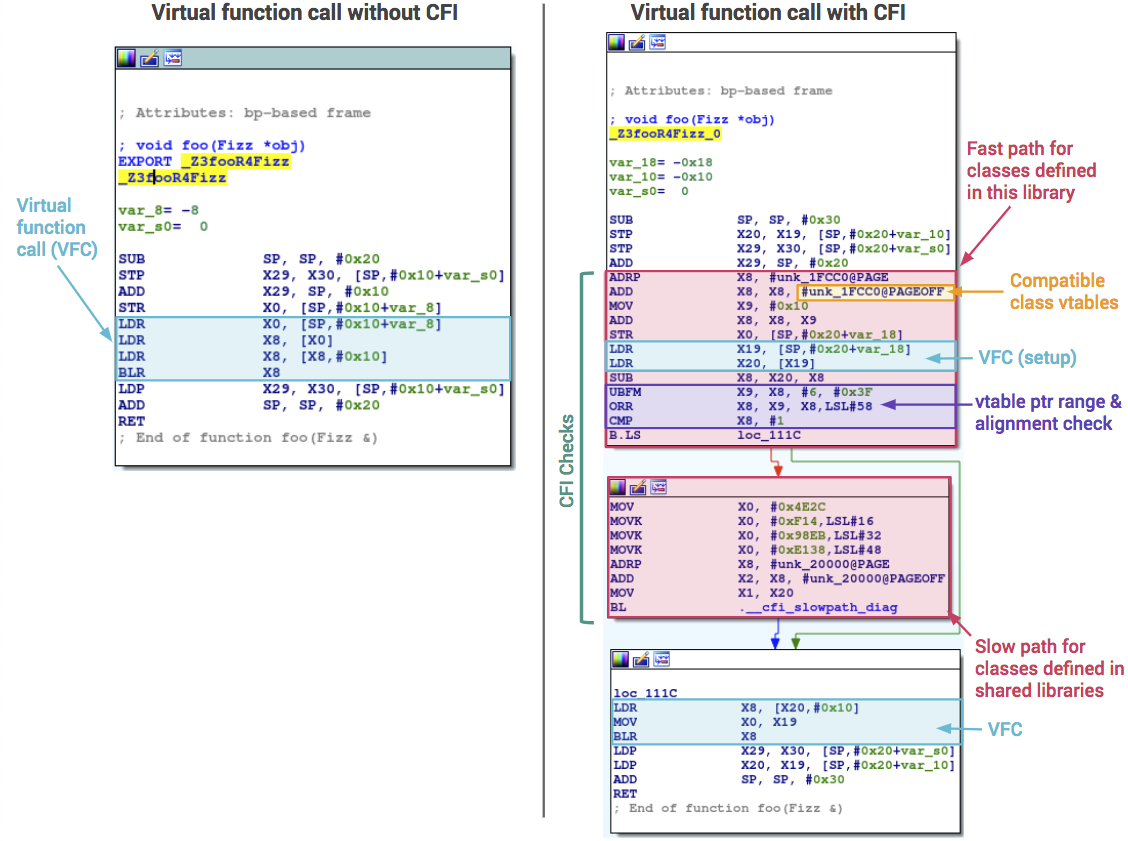
Komentar
Posting Komentar